Location: Overlay Types dialog > Databases > Cadcorp View Geometry
The Database Types dialog will be displayed:
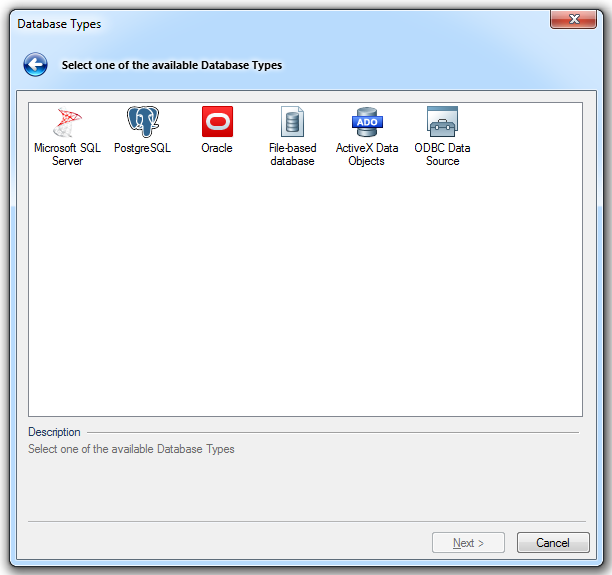
Connects to a Microsoft SQL Server database.
Click here for the full description of the Microsoft SQL Server option.
Connects to a PostgreSQL database.
Click here for the full description of the PostgreSQL option.
Connects to an Oracle database.
Click here for the full description of the Oracle option
Reads one of the supported database formats directly from a file, e.g. Microsoft Access .mdb/accdb, or SQLite.db/.sqlite.
Click here for the full description of the File-based database option.
Connects to a OLE-DB Data Source using Microsoft ActiveX Data Objects.
Click here for the full description of the ActiveX Data Objects option.
Connects to an ODBC Data Source.
Click here for the full description of the ODBC Data Source option.
Send comments on this topic.
Click to return to www.cadcorp.com
© Copyright 2000-2017 Computer Aided Development Corporation Limited (Cadcorp).