Location: Overlay Types dialog > Databases > ESRI ArcSDE
ESRI, ArcSDE, and the ArcSDE logo are trademarks, registered trademarks, or service marks of ESRI in the United States, the European Community, or certain other jurisdictions.
The Oracle Connection dialog will be displayed:
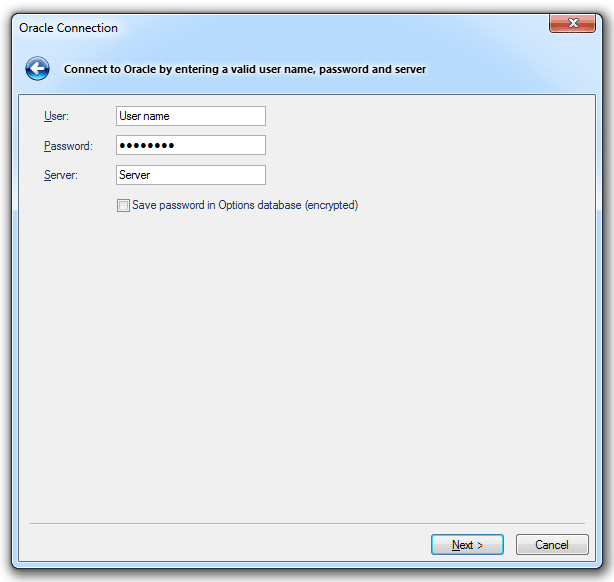
Enter the following:
User
The Oracle user name
Password
The password for the Oracle username
Server
The Oracle server to use. This name is sometimes referred to as the 'Net Service Name' or 'Host String'
Save password in Options database (encrypted)
Check this tickbox if Cadcorp SIS should store the password in the Options database. The password will be stored in encrypted form for security.
Click Next.
The ESRI ArcSDE dialog will be displayed:
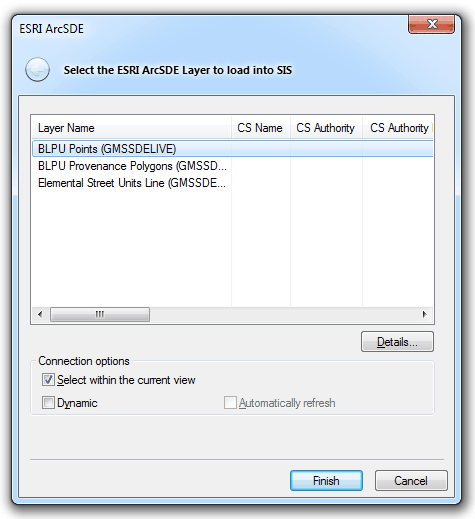
Details... button
Click the Details... button to display the properties of the selected layer, for example:
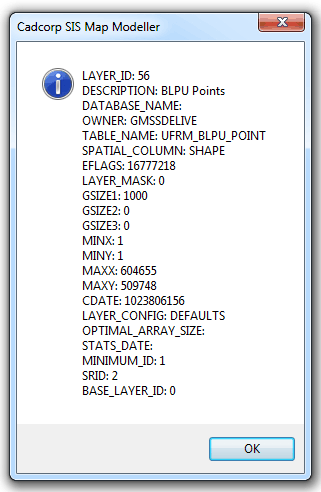
Connection options
Select the required Connection Type:
Select within the current view
Dynamic
Automatically refresh
Select the ESRI ArcSDE Layer to load into SIS.
Click Finish.
Note: The load performed into SIS is the equivalent of a "one off import" which means the whole table will be loaded into SIS. Therefore you may find there is a considerable delay while the table is loaded into SIS.
Ensure that the SDE User account has been given "select" privilege on the database tables.
Layers that do not contain data will cause the error "invalid dataset".
Click to return to www.cadcorp.com
© Copyright 2000-2017 Computer Aided Development Corporation Limited (Cadcorp).