Location: Overlay Types dialog > Databases > PostGIS Raster
The PostgreSQL Connection dialog will be displayed:

Host
The PostgreSQL database server host.
Port number
The PostgreSQL database server port.
Database:
Specify the database name to connect to.
User name:
The PostgreSQL database user name.
Password
The password for the specified PostgreSQL user name.
Save connection details in Options database (with encrypted password)
Check this tickbox if SIS should store these connection details in the Options database. The password will be stored in encrypted form for security.
Saved connection name
This text box will become active if the Save connection details in Options database (with encrypted password) tickbox is checked. Enter a meaningful name for this connection. This text box cannot be left blank and the same name cannot be used twice.
If the PostGIS connection has been made previously, and the connection details saved, the PostgreSQL Connection dialog will be displayed in the form shown below:
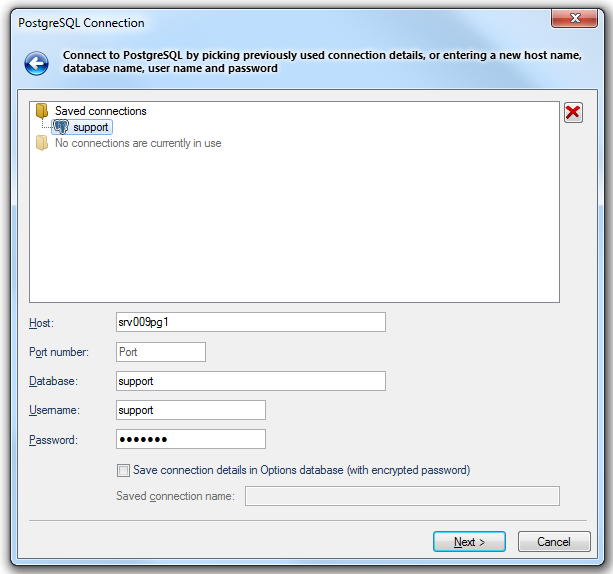
In this case click on one of the Saved connections or Currently used connections to complete the connection details.
Click Next.
The PostGIS Raster Layers dialog will be displayed, showing the PostGIS Raster Layers available for loading into SIS.
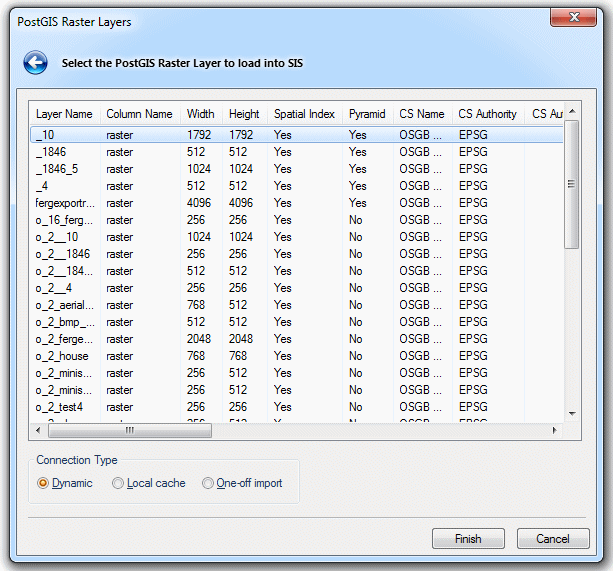
Select the PostGIS Raster Layer you wish to open as a SIS overlay.
Note: You will not be able to select PostGIS Raster Layers that are stored in PostGIS 2.0 as a filesystem raster (such rasters are called out-db). This limitation is not present if PostGIS 2.1 or later is used, in this case such layers are available in the PostGIS Raster Layers dialog for selection.
The difference in behaviour is due to changes in the ST_AsBinary function of the PostGIS Raster API between 2.0 and 2.1 releases.
That is, PostGIS 2.0 does not allow you to query out-db rasters as in-db. See http://postgis.net/docs/manual-2.0/RT_ST_AsBinary.html.
Whereas PostGIS 2.1 or later does allow this. See http://postgis.net/docs/manual-2.1/RT_ST_AsBinary.html.
Connection Type
Dynamic
Maintains an active connection to the PostgreSQL Database, with all redraws returning to the server.
The Dataset will be editable, subject to PostgreSQL user privileges.
Local cache:
Makes a local copy of the entire table. The dataset will be read-only.
One-off import:
Copies the entire table into an Internal Overlay.
Click Finish.
Send comments on this topic.
Click to return to www.cadcorp.com
© Copyright 2000-2017 Computer Aided Development Corporation Limited (Cadcorp).