Location: Overlay Types dialog > Miscellaneous > Cadcorp Internal Dataset
Use Cadcorp Internal Dataset to create a new internal dataset.
Internal datasets are user datasets which are stored within the SWD, they do not exist as separate files and cannot be used in other SWDs or accessed by other users. They are often used for data of a temporary or personal nature.
The Internal Dataset dialog will be displayed:
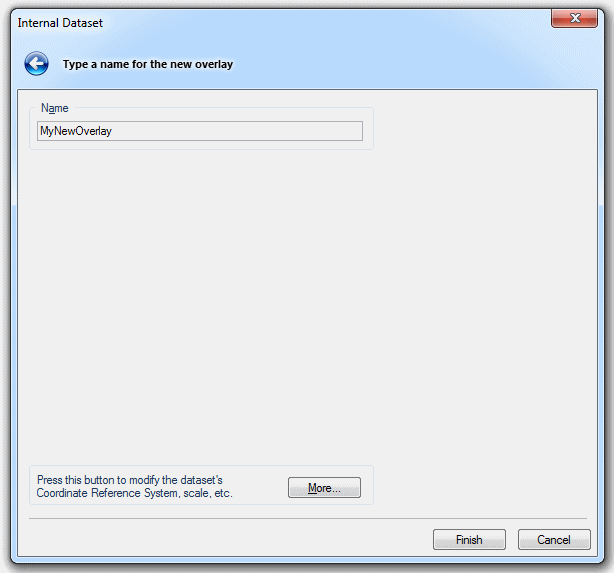
Enter the name for the new overlay, for example NewOverlay.
Click the More... button to display the following dialog:

This allows the required Coordinate Reference System and a Feature Table to be selected.
Click Properties... to display the resizable Cadcorp Internal Dataset dialog showing the values of properties:
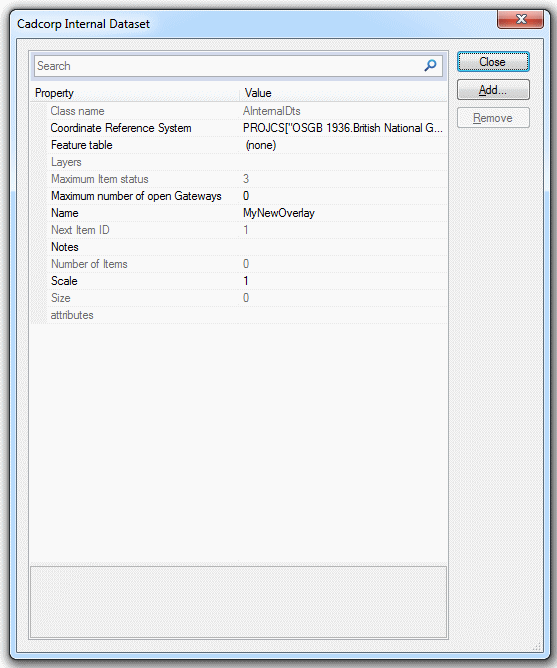
Click Add... to display the New Attribute dialog, allowing new attributes to be added.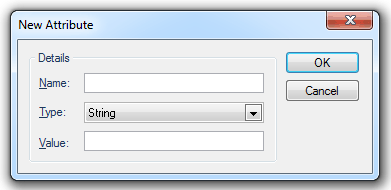
On completion of the above click Finish on the Internal Dataset dialog.
Send comments on this topic.
Click to return to www.cadcorp.com
© Copyright 2000-2017 Computer Aided Development Corporation Limited (Cadcorp).