SetGeomSegBulge Method
Description
Sets the bulge of a segment within the geometry in the current open Item.
The bulge factor determines the segment’s arc radius. A bulge factor of 0 defines a straight line. The bulge factor may or may not be positive dependent on the axis of a bulge segment. The axis x, y and z component of the axis vector can be queried with the GetGeomSegAxis method.
Note: Moving a bulge segment may or may not invert the z component of the axis vector.
The bulge factor is derived from the arc radius by calculating the tangent of one-fourth of the included angle between the segment’s start and end points as shown in the figure below.
The bulge factor is tan(q/4) or b/a.
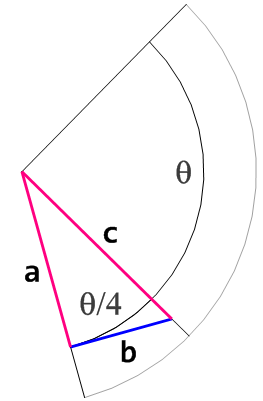
TIP: To get the bulge of a segment within the geometry in the current item, see also GetGeomSegBulge
Syntax
| Visual Basic |
|---|
Public Function SetGeomSegBulge( _ ByVal nGeom As Long, _ ByVal nSeg As Long, _ ByVal bulge As Double _ ) As Integer |
Parameters
- nGeom
- The index of the geometry component, starting at 0. Use GetNumGeom to get the number of geometry components in an Item.
- nSeg
- The index of the segment within the current open Item. The indices run from 1 to GetGeomNumSeg - 1, e.g. a LineString item with two points has one segment, index 1.
- bulge
- The new bulge value of the given segment. The bulge factor is the tangent of one quarter of the sweep angle. A bulge factor of 0.0 implies a straight segment.
Remarks
Available: GEO D OD OM SISpy
Group:
Example
sis.SetGeomSegBulge (0, 3, 0.25)