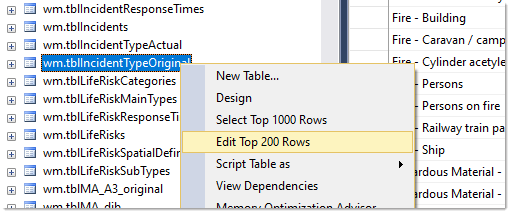Editing data in SQL Server
Begin by creating a new database in SQL Server or loading an existing one. For more information, see here.
SQL Server has no user interface; to interact with a database, we recommend using tools like the SQL Server Management Studio 
SQL Server Management Studio provides a limited facility to edit tables directly.
The figure above is the equivalent of clicking ‘Original Incident Types’ button in the Access database option.
Note: The majority of tables edited in this way will contain less than 200 records so the entire table will be visible.
Using Workload Modeller to work with SQL Server
There are a few other database operations that can be completed inside Workload Modeller.
- When opening a SQL database (Data > Open), you can remove temporary tables that are created when processes are interrupted.
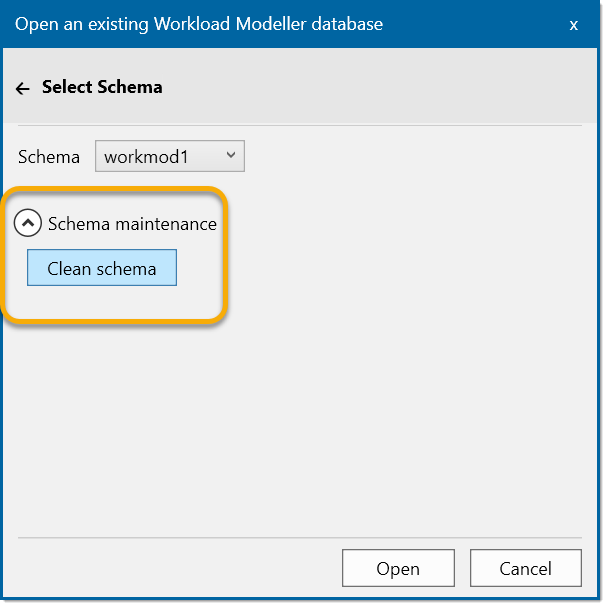
- The Check Filters option can create an export table. Remember the table can be added from inside Workload Modeller but cannot be used inside the application.
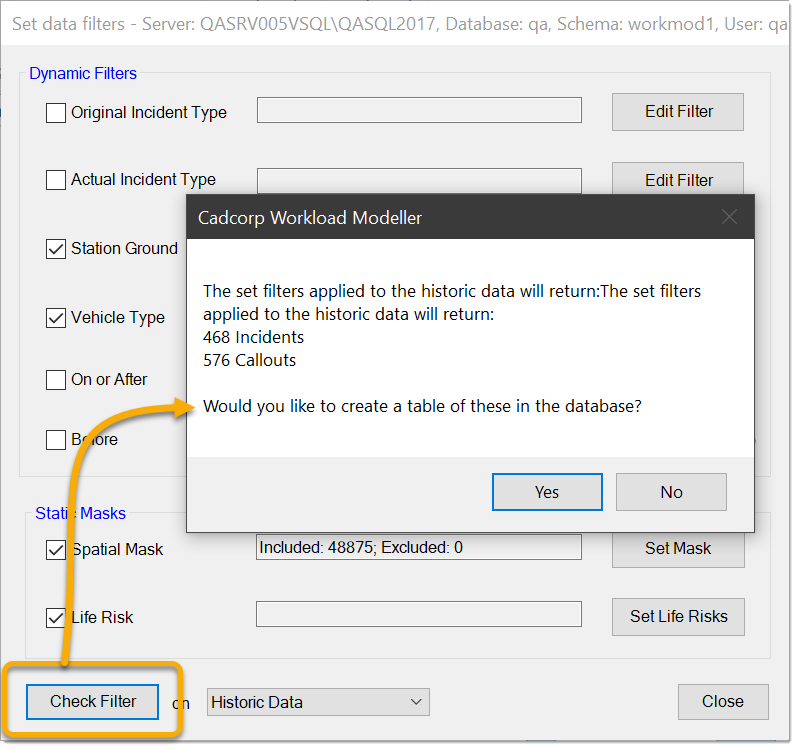
- The callouts and Incident tables can be deleted/added to with Data > Import.
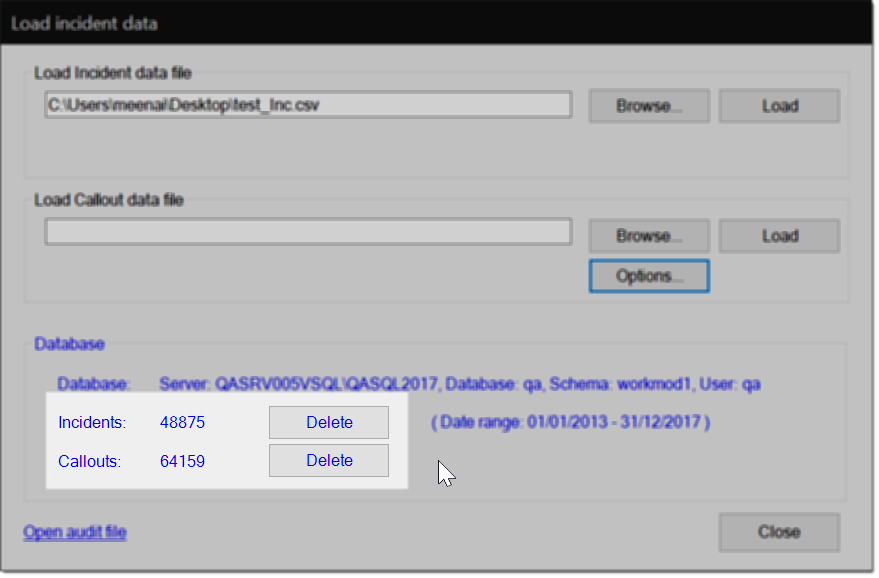
- A few tables are editable in the Set-Up menus (e.g Set Up > Stations - Capacities > Max Appliances , OB, etc). This edits the tblBases table.

Here is more information on adding/editing data for each group: