Stations - editing in SQL Server
To edit Stations, open Microsoft SQL Server Management Studio and connect to your database.
Navigate to these tables and double-click on any entry to edit.
Stations
Opens the Stations table tblBases for editing.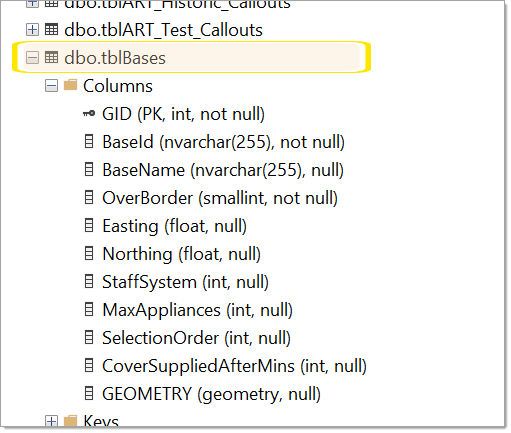
- Field BaseId is the key by which a station is referenced, e.g. “A01”.
- Field BaseName is the ‘real’ name of the station.
- Field OverBorder defines if this station is a user’s own station or is over the border.
- Fields Easting and Northing are the coordinates of the station.
- Field StaffSystem shows which Staffing System this station has – this is a foreign key from Staffing.
- Field MaxAppliances is an optional field which specifies the maximum number of appliances the station can accommodate – see Station Capacity - Vehicle Class.
- Field SelectionOrder is an optional field. This controls the order in which the station columns appear in the spreadsheets created by Predict Demand and Unit Utilisation by Station.
Staffing
Opens the Staffing table tblStaffingSystems for editing.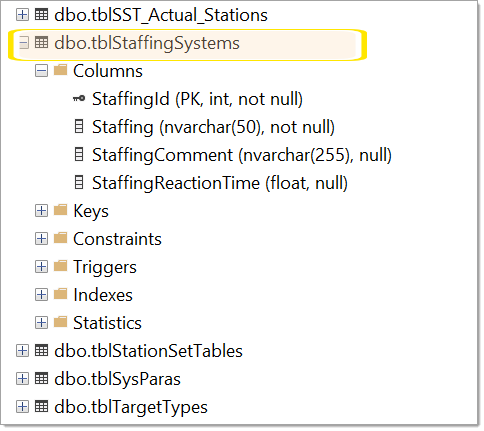
- Field StaffingId is the key by which the rows are referenced.
- Field Staffing is the user-visible name, e.g. “Retained”.
- Field StaffingComment can hold a more meaningful comment.
- Field StaffingReactionTime holds the reaction time for this type of staffing system. In modelling this is used in the calculation of appliance assignments.
Shifts
Opens the Shifts table tblShiftSystems for editing.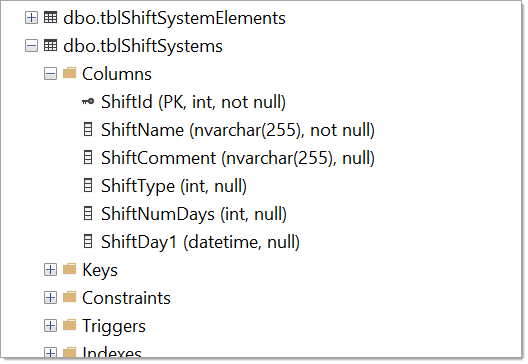
- Field ShiftId is the key by which these records are referenced.
- Field ShiftName is the user-visible name and can be seen in drop-downs when creating a Resource Set for modelling.
- Field ShiftComment can hold a more meaningful comment.
- Field ShiftType is the type of shift, 1=Weekly (7 day shift: Mon, Tues, Wed...), 2=Rolling
- Field ShiftNumDays is number of days in the rolling period
- Field ShiftDay1 is the date of the 1st day of the 1st period