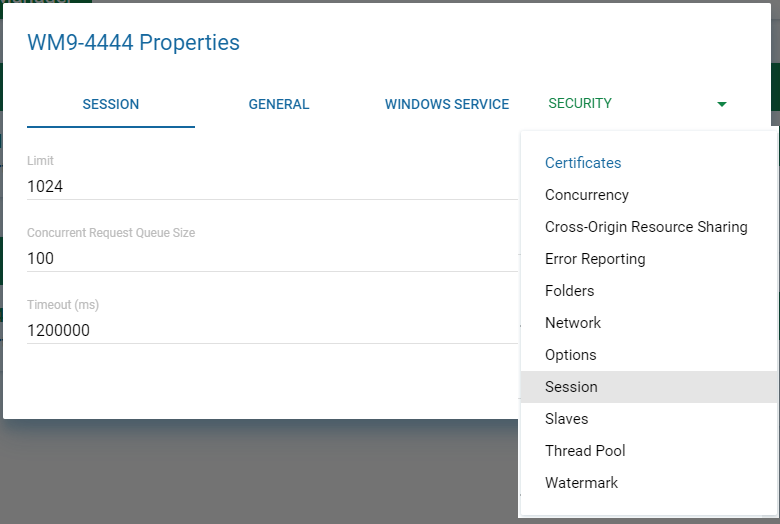Creating a session using the HTTP API
Ensure the instance you wish to use has HTTP API Enabled.
There is no need to preload any maps. The request below creates a session using the SIS Workspace Definition (SWD) at C:\GIS Data\Data\WebMapping.swd
POST http://server:port/geognosis/9/sessions.json?swd=C:\GIS%20Data\Data\WebMapping.swd
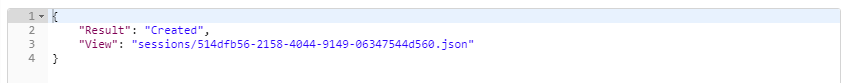
TIP: If you are having trouble creating sessions, ensure the SWD you are using can be accessed by GeognoSIS and is not held in a reserved or user file location.
Each session has its own set of resources which are accessible immediately below the session identifier; these can be retrieved using this GET request:
GET http://server:port/geognosis/9/sessions/sessionid.json
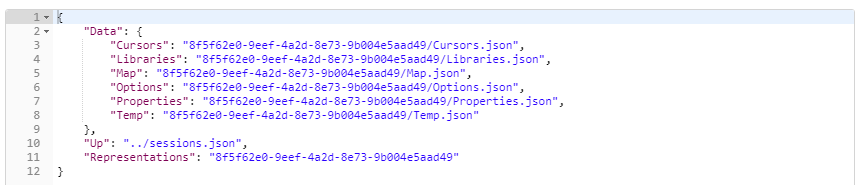
Cursors – cursors are returned as the result of queries and are stored here throughout the session.
Libraries – standard and temporary Named Object Libraries are stored here. The Standard NOL holds the default brushes, print templates, symbols, pens etc. supplied with GeognoSIS.
To load additional NOLs in GeognoSIS, simply add them to the Libraries folder in the installation folder (usually C:\Program Files\Cadcorp GeognoSIS 9\Libraries)
Any new library items created during the session will be stored in the temporary library.
Map – the SWD (see below)
Options – output DPI settings for the session
Properties – timeout settings for the session
Temp – temporary area for session
Sessions are automatically deleted after a period of inactivity. This is defined in GeognoSIS Manager (Instance > Properties).