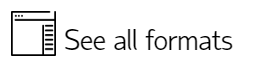bPostGIS
PostGIS adds support for geographic objects to the PostgreSQL object-relational database.
In effect, PostGIS "spatially enables" the PostgreSQL server, allowing it to be used as a backend spatial database for geographic information systems (GIS). PostGIS follows the "OpenGIS Simple Features Specification for SQL" and has been certified as compliant with the "Types and Functions" profile.
TIP: See http://postgis.refractions.net/
SIS Desktop supports the loading, viewing, multi-user and concurrent editing of the data (views and tables) held within PostGIS.
Due to Simple Feature compliance SIS Desktop can pass spatial queries to PostGIS so the process is run by PostGIS for enhanced performance.
SIS Desktop also supports the creation of new schema columns and the building of a column index within PostGIS.
Long transactions and direct editing of the database are also supported from SIS Desktop.
This is a Cursor-based Dataset and supports PostGIS 2.0.
Arguments to CreateDataSourceOverlay API Method
- clsDataSource$
APostGisCursorDts
- params$
[Host]
[Port]
[Database]
[User]
[Password]
[Table]
[Geometrycolumn]
[Cache="true"|"false"]
[Anglecolumn]
[Fcodecolumn]
[Uricolumn]
Dataset Item Properties
Compatibility:
- Cadcorp SIS Desktop
- Cadcorp SIS Desktop Express
- Cadcorp SIS ActiveX Modeller
- Cadcorp SIS ActiveX Manager
- Cadcorp SIS ActiveX Viewer
- Cadcorp GeognoSIS
Dataset Properties
- Angle column: _angleColumn$
The column in the database table containing the rotation angle for shapes/text. - Cached: _bCached&
The dataset is read into SIS in cached mode. See What is a Spatial Database? - Cached Mode. - Class name: _class$
The class name of the dataset. - Coordinate Reference System: _projection$
The dataset Coordinate Reference System in Open Geospatial Consortium (OGC) Well-Known-Text format. (Notice that some SIS Coordinate Reference System objects are not supported in OGC.) - Database: _database$
- Editable: _bEditable&
Is the dataset editable? - Feature Code column: _fcodeColumn$
The dataset column whose values should be used as the item Feature code. - Feature table: _featureTable$
The Feature Table which dataset items with no Feature Table of their own use when their Feature code is set. This Feature Table is also used to get information about available feature codes, and to create a default Feature Filter.
Note: This does not override the Feature Table on an item. - Filtered: _bFiltered&
A boolean value indicating whether the dataset is filtered. - Geometry column: _geometryColumn$
The column in a PostGis dataset containing the geometry of the item. - Host name: _host$
The name, or IP address, of the server hosting the database - Layers: _layers$
The set of all values the Layer property for all items in the dataset. - Limit hint: _limitHint&
The maximum number of Items to use when drawing or annotating from a SQL-enabled Dataset (NB a hint only) - Maximum number of open Gateways: _nMaxGatewayOpen&
The maximum number of Gateway sub-datasets a dataset should attempt to open simultaneously. - Modified: _bModified&
Has the dataset been modified? - Name: _name$
The dataset name. For a file-based dataset this will be the filename. - Next item id: _idNextItem&
The Item ID which will be used for the next Item created in this dataset. - Notes: _notes$
User notes on dataset. - Number of Items: _nItems&
The number of items in the dataset. - Order hint: _orderHint$
The order in which to draw or annotate Items a SQL-enabled Dataset, as a SQL ORDER BY clause. e.g. 'priority ASC' (NB a hint only) - Port number: _port$
The port to which the database listens, set during installation. - SQL WHERE expression: _where$
The SQL WHERE expression in a dataset's recordset. - Scale: _scale#
The dataset scale. - Size: _size&
The amount of memory, in bytes, that the dataset uses. - Table name: _table$
The database table containing the data for the dataset. - Transactions: _bTransact&
Does the database-based dataset use transactions? - URI Column: _uriColumn$
The column in the database table containing data which is accessible via the URI property. - User name: _user$
The username used in the connection to the database. - bReadOnly: _bReadOnly&
The dataset is read-only.
Dataset Item Properties
- Bookmark: _bookmark$
Cursor-based datasets have the concept of a bookmark. Any item in a cursor-based dataset will have this property, which lets you go back to the underlying data store and find the row. For example, use GetStr(SIS_OT_DATASET, 0, "_bookmark$") or the SetStr (SIS_OT_DATASET, 0, "_bookmark$") to get and set the bookmark value for PostGIS datasets.