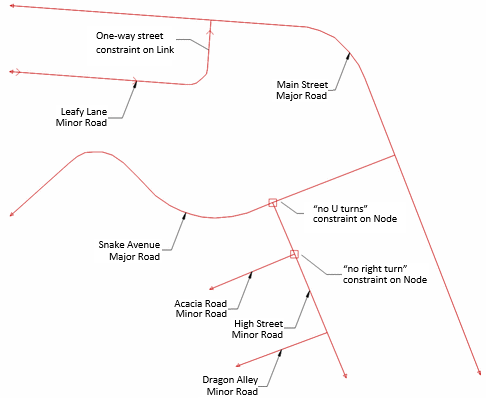The Topology theme
When a topological network has been created (or even during creation) it is useful to display route information such as one-way streets and junction restrictions. A Topology Theme is provided for this purpose.
Select Add Theme to display the Theme Types dialog:
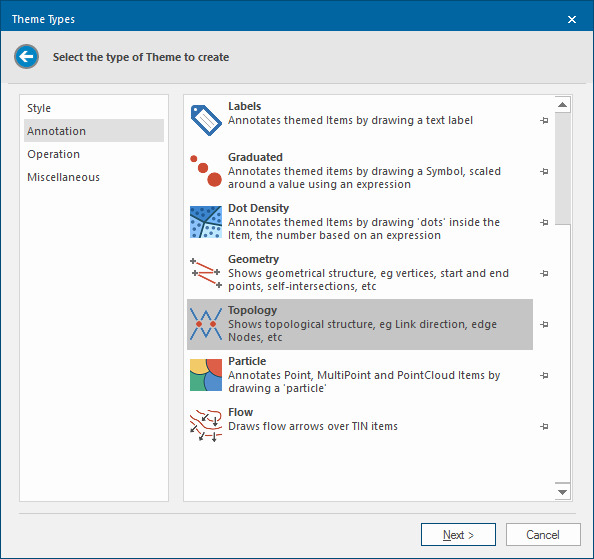
Navigate to the Annotation tab and select the Topology theme. Click Next. The Topology Styles dialog opens enabling you to set the symbology for the network:
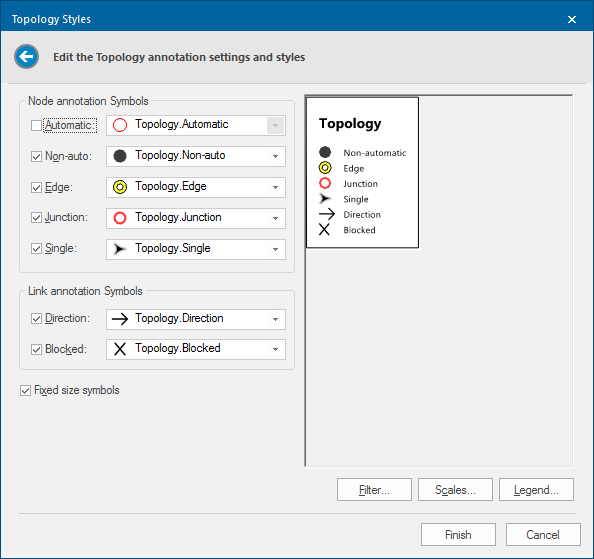
The road network shown in Creating a Topological Road Network will now appear like this: