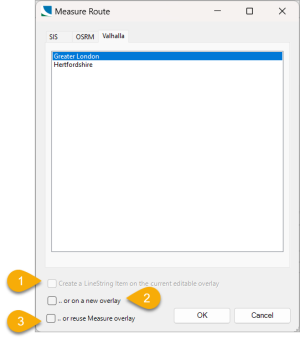Measure Route
Measure Route measures a route between two points using pre-set definitions.
Select Applications > Routes > Measure Route.
Every route-finding command in this tool set provides a choice of measurement options- SIS, OSRM or Valhalla.
1. SIS
- Shortest Route : Sets the expression for routing to _length# _length# is a system-maintained attribute on every link; it evaluates to the length of the link. Use this to find the shortest path between the nominated start and end points of a route.
- OS (GB) Networks: Creates an expression for routing based on available OS )GB) Network tools.
2. OSRM
OSRM stands for Open Source Routing Machine; it uses modern coding mechanisms to map the shortest paths in road networks. See here for more information.
As part of Cadcorp SIS Desktop installation, we provide routing databases for both OSRM and Valhalla engines covering Greater London and Hertfordshire. You can also create custom databases using the OS Network Manager 
All custom databases are stored in the OSRM folder of the SIS Desktop 9.1 installation.
3. Valhalla
Valhalla is a 3rd party multi-purpose routing engine and used widely by street imaging and mapping APIs. See here  for more information.
for more information.
Valhalla, like OSRM is also open source.
- To create the route on the current overlay check the Create a Line Item on current editable overlay tickbox.
- To create the route on a new overlay named Measure check the or on a new overlay tickbox.
- To create the route on the existing Measure overlay, check the "reuse" tickbox.
TIP: We recommend keeping the network overlay as hittable rather than editable; this prevents accidental edits and/or additions.
The format of the time or distance information messages can be customised in Settings.
See also Settings > General > Time Format for Measure and Settings > Directions > Distance Format for Route Directions.