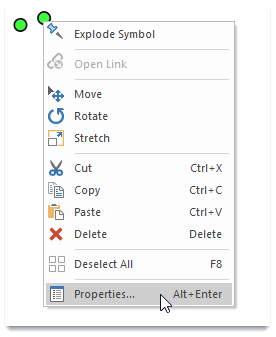Select items
To view or work with an item’s properties, you need to first select the item.
- To Select an item, first ensure the mouse displays the default “Pointer” arrow (
 ).
). - You may be using different menus where the pointer changes to a Roamer or the Construct spanner.
- To change it back to the default Pointer, simply press the Escape key.
- Navigate to Home > Selection and select the Pointer button.

- Click on the item to be selected. If there are other items clustered together, you may be prompted to select the item you require.

TIP: For more information see Selection Overview and Selecting Items 
Quick commands
Once you have selected an item, try using the right mouse button to see related commands.
This is particularly useful to quickly access the item’s Properties