Construction (Process operations)
Select Create > Process > Construction
Creates a rectangular Polygon around a centre point.
|
Property |
Value |
|
| Angle | The rotation angle of the rectangle, in degrees anti-clockwise from east/the X axis as a simple value or as an expression, eg '43.21' or 'Acos(0.728849*180/3.14' Example: 10 | |
|
Height* |
The height of the rectangle as a simple value or as an expression, eg '12.34' or '_sy#'Example: 60000 | |
|
Origin X |
The X coordinate of the centre of the rectangle as a simple value or as an expression eg '12.34' or '_ox#'Example: 550065 | |
|
Origin Y |
The Y coordinate of the centre of the rectangle as a simple value or as an expression, eg '43.21' or '_oy#'Example: 329128 | |
|
Width* |
The width of the rectangle as a simple value or as an expression eg '43.21' or '_sx#'Example: 50000 | |
Here is an example using the above values:
See also Rectangle.
Creates an elliptical Polygon. See also Ellipse (Command).
| Property | Value | |
| Angle | The rotation angle of the ellipse's major axis, in degrees anti-clockwise from east/the X axis, as a simple value, or as an expression, eg '43.21' or 'Acos(0.728849*180/3.14' | |
| Height* | The height of the ellipse (the minor axis), as a simple value, or as an expression, eg '12.34' or '_sy#' | |
| Origin X | The X coordinate of the centre of the ellipse as a simple value or as an expression, eg '12.34' or '_ox#' Example: 550065 |
|
| Origin Y | The Y coordinate of the centre of the ellipse as a simple value or as an expression, eg '43.21' or '_oy#' Example: 329128 |
|
| Width* | The width of the ellipse (the major axis), as a simple value, or as an expression, eg '43.21' or '_sx#' | |
Creates an Item from OGC Well-known Binary
Expression*
The WKB value, as a simple property name or as an expression, eg 'OtherWKB@' or 'ST_AsBinary( ST_GeomFromText( "LINESTRING(0 0, 20 30)",27700 ))'
Creates an Item from OGC Well-known Text.
Expression*
The WKT string, as a simple property name or as an expression eg 'OtherWKT$' or 'LINESTRING(0 0, 20 30)'
Creates a LineString from a bearing and distance.
| Property | Value | |
| Bearing* | The bearing, in degrees clockwise from north, of the line, as a simple value or as an expression, eg '43.21' or 'Acos(0.728849*180/3.14' Example: 30 | |
| Distance* |
The length of the line, as a simple value, or as an expression eg '12.34' or 'Max(123.4,broadcast_range#))' Example: 100000 |
|
| Origin X |
The X coordinate of the start of the line as a simple value or as an expression, eg '12.34' or '_ox#' Example: 519312 |
|
| Origin Y | The Y coordinate of the start of the line, as a simple value, or as an expression, eg '12.34' or '_oy#' Example: 224557 |
|
Here is an example using the above values:
See also LineString (Command).
Creates a Point Item.
| Property |
Value |
|
| Origin X | The X coordinate of the point as a simple value or as an expression, eg '12.34' or '_ox#' | |
| Origin Y | The Y coordinate of the point,as a simple value or as an expression, eg '43.21' or '_oy#' | |
| Origin Z | The Z coordinate of the point as a simple value or as an expression, eg '21.43' or '_oz#' | |
See also Point (Command).
Creates a sector Polygon from a bearing and angle.
| Property |
Value |
|
| Angle | The angle, in degrees, of the sector cone, as a simple value, or as an expression, eg '43.21' or 'Acos(0.728849*180/3.14' Example: 45 | |
| Bearing* | The bearing, in degrees clockwise from north, of the sector, as a simple value, or as an expression, eg '43.21' or 'Acos(0.728849*180/3.14' Example: 200 | |
| Origin X* | The X coordinate of the origin of the sector, as a simple value, or as an expression, eg '12.34' or '_ox#'Example: 559148 | |
| Origin Y* | The Y coordinate of the origin of the sector, as a simple value, or as an expression, eg '43.21' or '_oy#'Example: 281145 | |
| Radius | The sector radius, as a simple value, or as an expression eg '12.34' or 'Max(123.4,broadcast_range#))'Example: 5000 | |
Here is a display using the above values:
Creates a sector Polygon from a start and end angle.
|
Property |
Value | |
| End angle* | The end angle in degrees anti-clockwise from east/the X axis of the sector as a simple value or as an expression, eg '43.21' or 'Acos(0.728849*180/3.14' Note: The End angle value must be greater than the Start angle value. Example: 70 |
|
| Origin X* | The X coordinate of the origin of the sector, as a simple value or as an expression eg '12.34' or '_ox#'Example: 559148 | |
| Origin Y* | The Y coordinate of the origin of the sector as a simple value or as an expression, eg '43.21' or 'oy#'Example: 281145 | |
| Radius | The sector radius as a simple value or as an expression, eg '12.34' or 'Max(123.4,broadcast_range#))'Example: 50000 | |
| Start angle* | The start angle in degrees anti-clockwise from east/the X axis of the sector as a simple value or as an expression, eg '43.21' or 'Acos(0.728849*180/3.14' Example: 20 | |
Here is a display using the above values:
Creates a text item.
|
Property |
Value | |
| Height | The height of the text as a simple value, or as an expression, eg ‘12.34 or ‘Height#*1.6‘ | |
| Origin X* | The X coordinate of the item as a simple value or as an expression eg '12.34' or '_ox#'Example: 559148 | |
| Origin Y* | The Y coordinate of the item as a simple value or as an expression, eg '43.21' or 'oy#'Example: 281145 | |
| Origin Z* | The Z coordinate of the item as a simple value or as an expression, eg '21.43' or '_oz# | |
| Start angle* | The start angle in degrees anti-clockwise from east/the X axis of the sector as a simple value or as an expression, eg '43.21' or 'Acos(0.728849*180/3.14' Example: 20 | |
Joins the origin points of Items together into one or more LineString Items.
| Property | Value | |
| Copy attributes | The source of any attributes to copy to the created item(s) or None to ignore attributes, possible values are None, First Item or Last item. Example: First Item | |
| Create 'chunks' | Should batches of points be converted into LineString Items (instead of a single LineString that joins all of the points)? True or False. Example: True | |
| Number of points per 'chunk' | Selecting True will make the Number of points per 'chunk' become active. Enter the number of points to be included in each 'chunk'.Example: 5 | |
Here is a display using the above values:
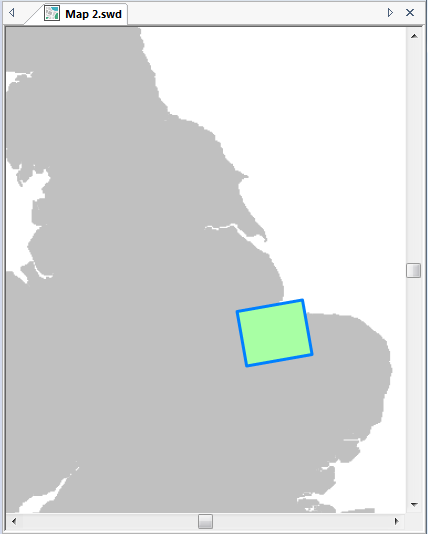
.png)
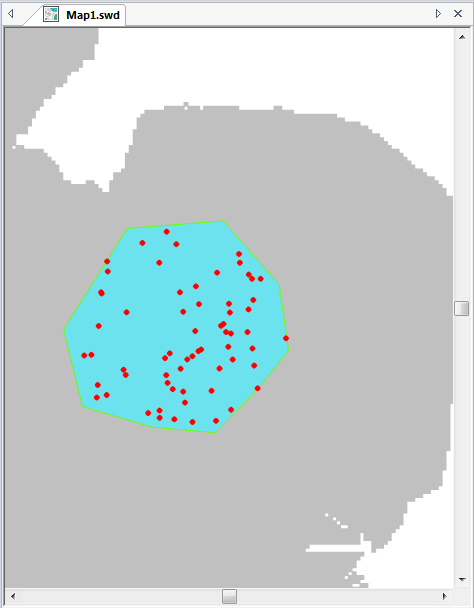
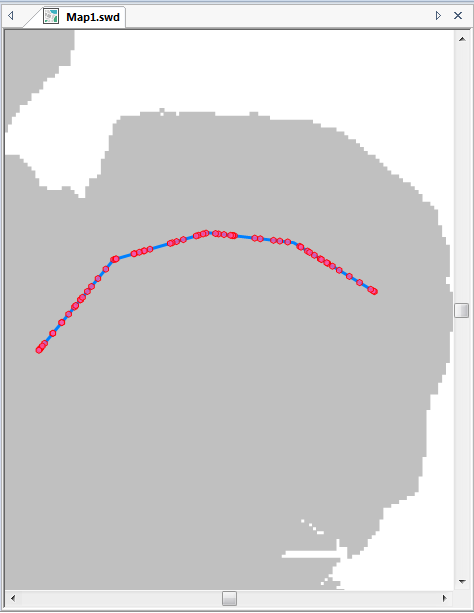
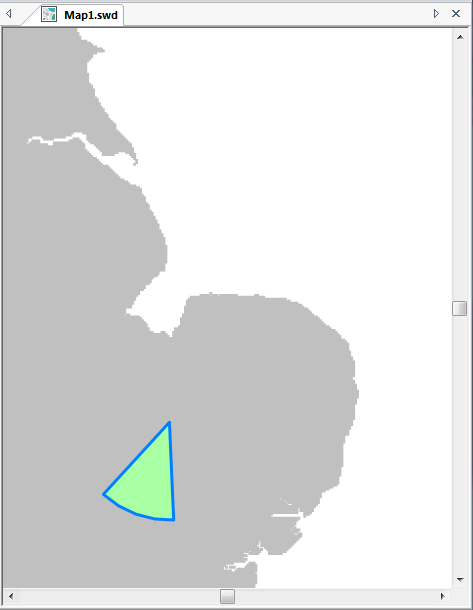

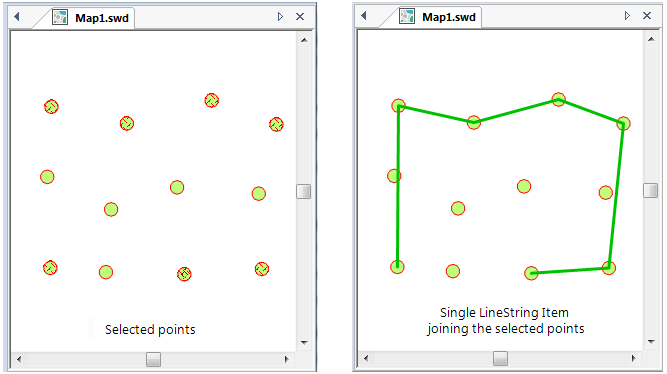
-before.png)
-after.png)