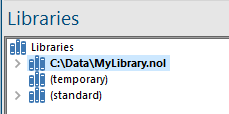What is a Library?
When Cadcorp SIS Desktop draws shapes, it uses certain Classes such as Pen, Brush, Filter, Symbol, etc. A Library is simply a file that stores these Named Object Library Classes.
Library files are identified by the .nol extension. NOL stands for Named Object Library.
SIS Desktop 9.1 can create three types of Librariess for you:
1. The (standard) Library
The (standard) Library contains standard NOL classes (eg Pen, Brush, Print Template, etc). Some of the Classes come from Cadcorp SIS Desktop 9.1 and some from Plug-in DLLs.
Classes in a standard NOL cannot be edited; to make any changes simply copy them into an editable library and edit them there.
To make your own NOL file part of the (standard) NOL , copy your file into C:\Program Files\Cadcorp SIS Desktop 9.1\Libraries.
2. The (temporary) Library
The (temporary) library is editable. Any Named Object Library Classes stored here are automatically discarded at the end of your work session.
3. Custom Library
You can also create your own NOL files. Right click on Libraries pane and select New Library...
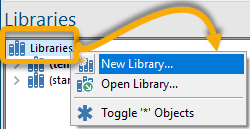
The New Library dialog will be displayed:
Browse to a folder of your choice and enter a file name for the new NOL.
To ensure new Named Object Library Classes are stored in this NOL make it the default NOL by highlighting it and selecting the right mouse button local command Make Current.
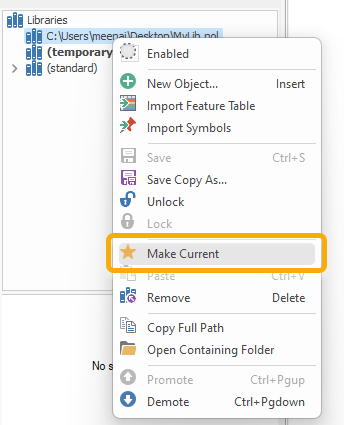
The new NOL will be made current and displayed in bold: