Named Object Library Classes
When Cadcorp SIS Desktop 9.1 draws items it uses Named Object Library Classes such as Pen, Brush, Filter, Symbol, etc.
By using Named Object Library Classes an item does not need to remember a definition for its Pen for example. Instead each item just remembers a Pen name. This saves a lot of memory especially when thousands of items all use the same pen.
The name can be up to 255 characters long and can include any character except backslash, tab and escape.
To distinguish the name from property names avoid these characters: "_ # & %".
The name can contain facets separated by a dot character. This lets Cadcorp SIS Desktop 9.1 present many Named Object Library Classes in a tree structure.
Note: Names of NOL Classes are NOT case-sensitive.
Hide/Display Objects
Toggle '*' Objects shows or hides '*' Named Object Library objects in the tree.
To hide the object from the Library list, ensure the first character of its name is an asterisk (*). It also lets you show or hide * objects from the Libraries Control Bar tree.
Certain objects like editing item selection pen or brush are considered system objects. To deter users from editing these system objects, it is a good idea to "hide" them. Using this option is similar to enabling "Hidden Items" in Windows Explorer.
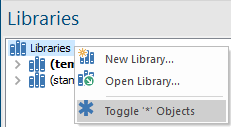
In addition to styling information, Named Object Library Classes can also be other useful objects, e.g. Coordinate Reference System, Geodetic Datum, Filter, etc.
Below are the objects available in our Standard NOL suite (class names are shown in brackets):
- Bookmark
- Brush
- Colourset
- Coordinate Reference System
- Data Object
- Feature Table
- Filter
- Geodetic Datum
- Image Effect .
- Item
- Pen
- Print Template
- Process
- Schema
- Symbol
- Theme