Keyboard shortcut key for Fence is F6.
Select the desired fence option from the drop-down menu.
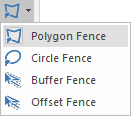
| Option | Description | |
|
Draw a Polygon item around the graphics to be selected. Items touched by the corners of the polygon are also selected. |
||
|
Draw a Circle item around the graphics to be selected. Items touched by the edges of the circle are also selected. |
||
|
Selects all items which lie within a certain distance either side of a temporarily constructed LineString. |
||
|
Selects items that fully lie within a certain distance from a temporarily constructed LineString (which may be a multi-segment LineString item). |
||
