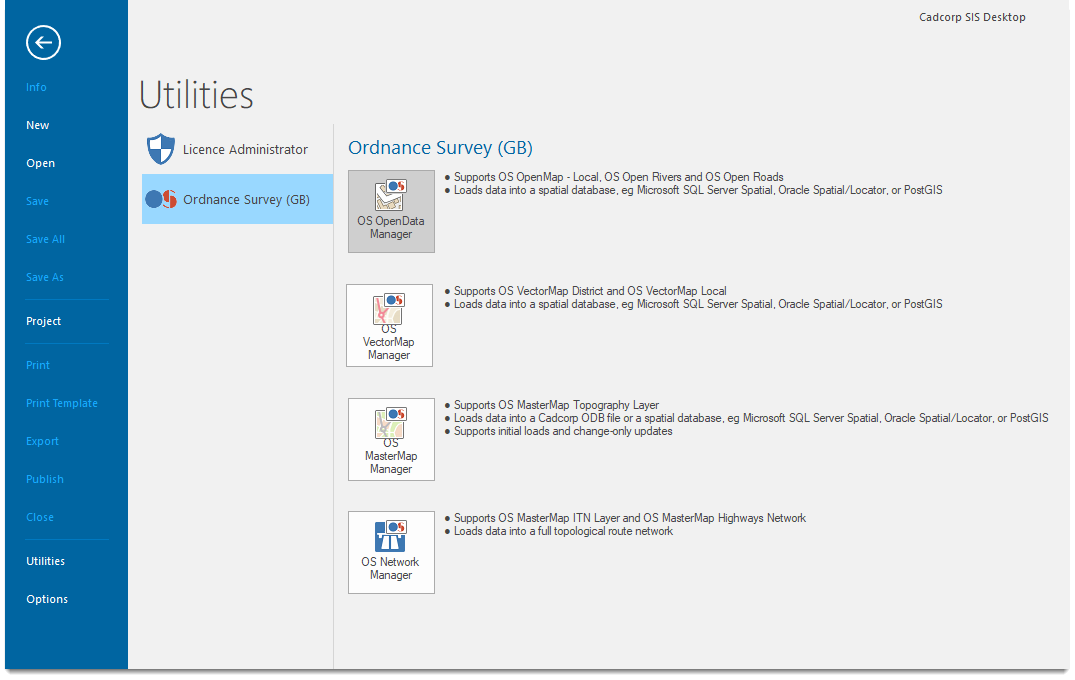OS Managers
The following OS Managers allow data supplied directly from Ordnance Survey to be loaded into SIS Desktop without translation and also handle COU updates.
These datasets must be loaded using the appropriate Manager and then read using the specific layer types. These datasets are not editable and only show tables which match the schema created by using the OS MasterMap Manager.
Click File on the Ribbon and select Utilities.
Remember the OS Managers need to be installed first to be usable.
- Check installation status by opening Control Panel > Programs > Uninstall a Program.
- Select SIS Desktop 9.1 and click Change.
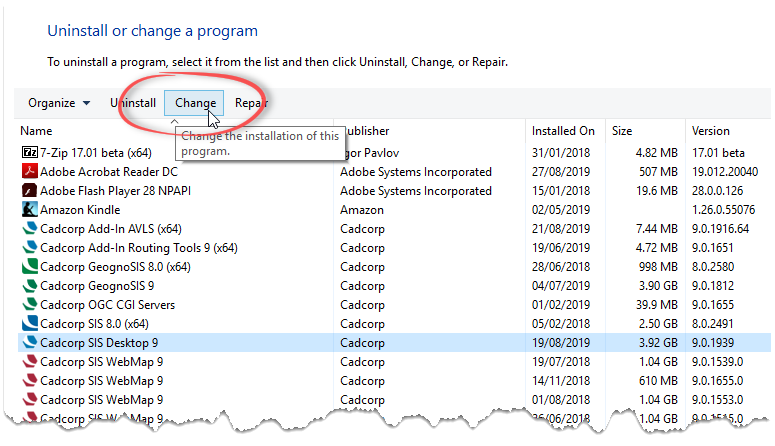
- This opens the SIS Desktop installer. Click Next until you reach the Custom Setup screen.
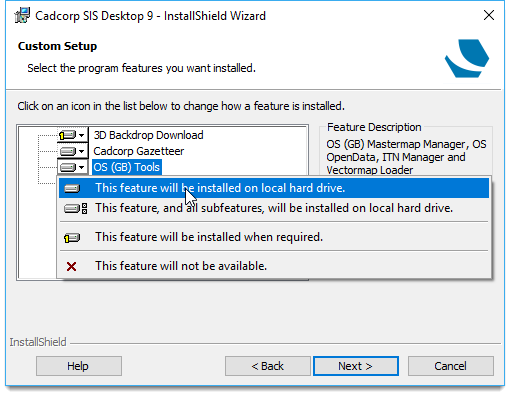
- Select “installation when required” and click through the installer to finish the change.