OS Network Manager
OS Network Manager runs and handles the Ordnance Survey MasterMap Network Manager. It helps to load large data into a fully topological route network.
To load specific and discrete units of network data as an overlay, you can simply use the ITN Layer or the Highways layer options.
Click File > Utilities > Ordnance Survey (GB) and select OS Network Manager.
This opens the network manager choices.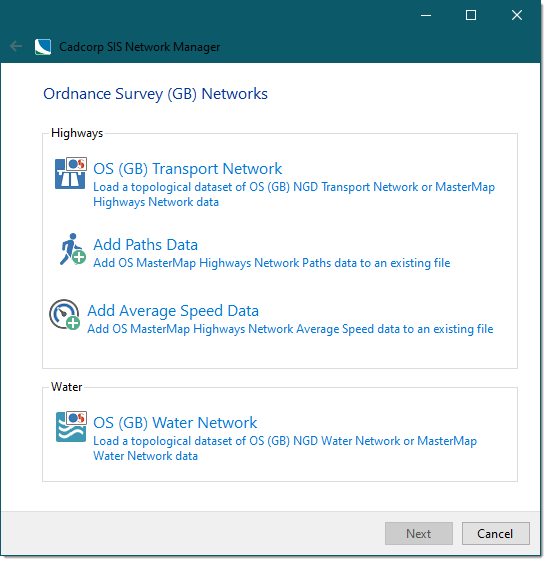
Select an option from the Highways or Water.