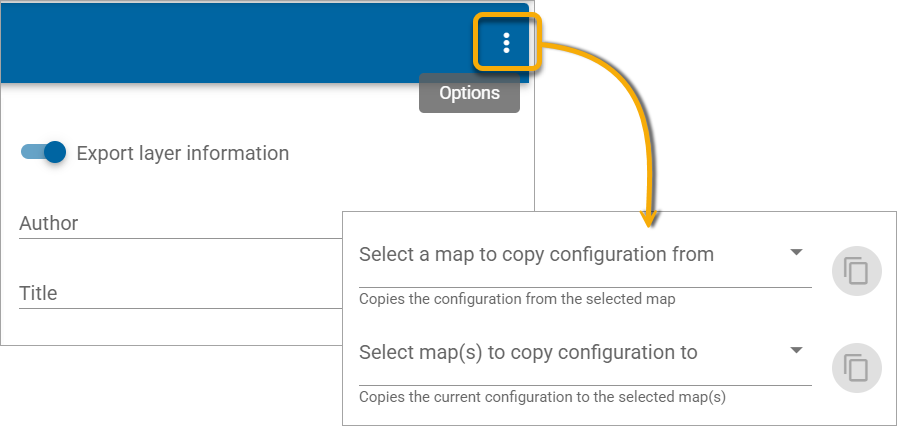Configure WebMap for Publishing
After setting up the SWD and defining print templates using NOLs, you can now set up Webmap 9.1 for publishing.
From inside WebMap Manager, select your map card.
Click Configuration > Publish to see a list of available print templates. These could come from any number of NOL files in the GeognoSIS Libraries folder that contain a print template.
You can select a template to use with your map or choose to make them all available for this map.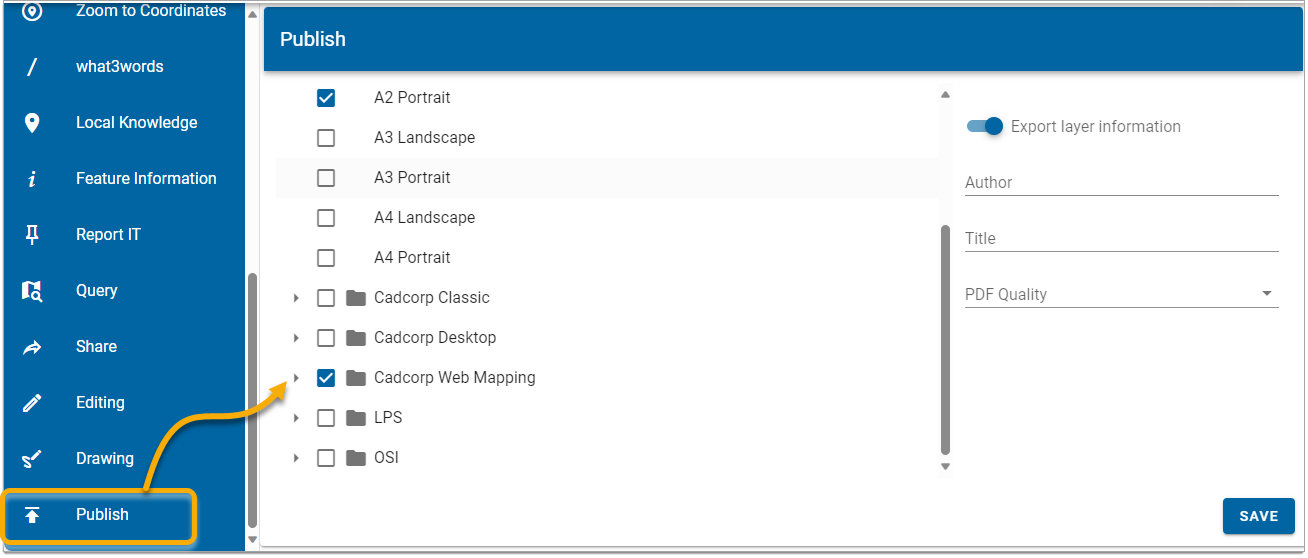
Export layer information
Enable this option to create a multi-layered PDF. This will include all visible layers from the map including the basemap.
Author and Title
Add this optional information about the map. This can be seen in the properties of the published PDF file. Some fields like date, time, scale and paper size are auto-filled.
PDF Quality
Select from 3 levels of image quality.
Click the SAVE button to store your settings.
Options
Custom publishing configurations can be copied between maps. Select Options,select the relevant maps and click the Copy icon.