Generalise generalises geometry using the Douglas-Peucker algorithm (algorithm for reducing the number of points in a curve that is approximated by a series of points).
The Douglas-Peucker algorithm simplifies LineString items while preserving symbols. The algorithm first joins the start and end vertices with a straight LineString item. It then examines the perpendicular distances of the vertices from that LineString item and, based upon a specified threshold, removes vertices within the threshold limit. The simplified LineString items is then redrawn, in a series of successive tests.
The following example shows three simple cases of LineString item generalisation resulting from different thresholds (distances) being set: the greater the threshold, the greater the simplification of the LineString item (more vertices are removed).
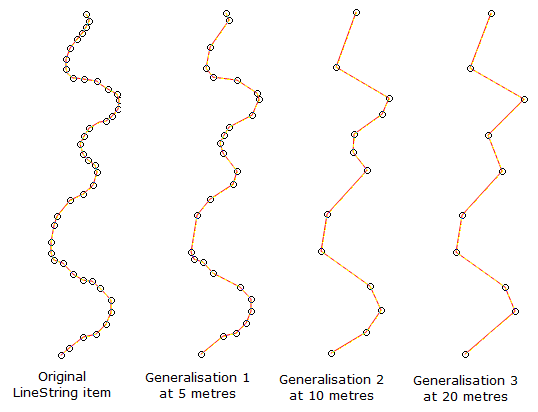
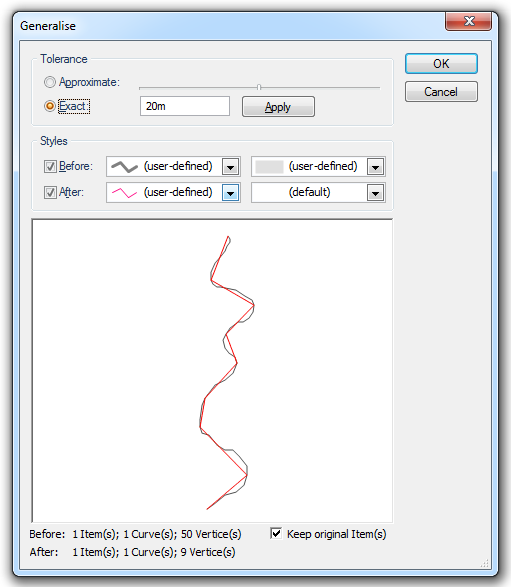
Tolerance
Approximate
Select the Approximate radio button and use the slider to choose an approximate tolerance for the operation.
Exact
Select the Exact radio button and enter an exact tolerance value for the operation.
Click the Apply button to use this exact tolerance value for the operation.
Styles
Before
The first drop-down box selects the pen used to draw the pre-operation item(s).
The first drop-down box selects the brush used to draw the pre-operation item(s).
After
The first drop-down box selects the pen used to draw the post-operation item(s).
The first drop-down box selects the brush used to draw the post-operation item(s).
Preview pane
Shows the pre- and post-operation item(s) overlayed.
Before
Shows the number of vertices and other items for the pre-operation item(s).
After
Shows the number of vertices and other items for the post-operation item(s).
Keep original Item(s)
Check the Keep original item tickbox to keep the pre-operation item(s). Uncheck the tickbox if the post-operation item(s) are to replace the original item(s).
Top of page
Click to return to www.cadcorp.com
© Copyright 2000-2017 Computer Aided Development Corporation Limited (Cadcorp).