.gif) Properties
Properties.gif) Properties
Properties
 in Map Window.gif)
.gif) Properties allows you to view and edit Item properties, and to add Item Attributes.
Properties allows you to view and edit Item properties, and to add Item Attributes.
The Properties of Point, Properties of LineString, Properties of Polygon or Properties of Text dialog will be displayed as appropriate to the Item selected.
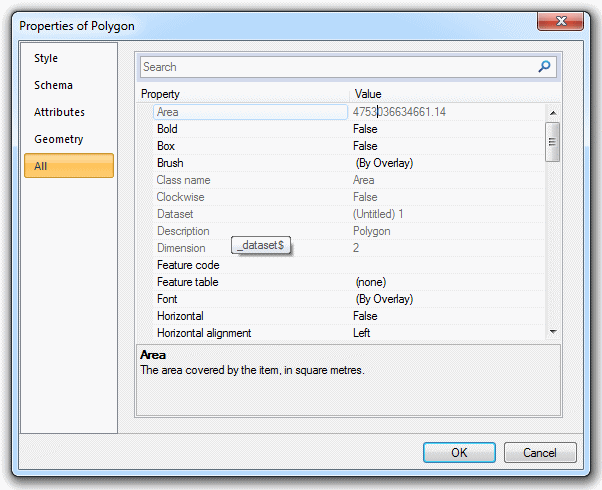
You can change editable properties in the Value column by the following methods:
The URI (Hyperlink) property is suitable if there is only one hyperlink associated with an Item.
You can set the URI (Hyperlink) property of an item by clicking on the ... ellipsis button and using the Browse... button in the Browse for a file, or type a Uniform Resource Locator (URL) dialog to navigate to the required url, file or folder on your local disk or local area network:
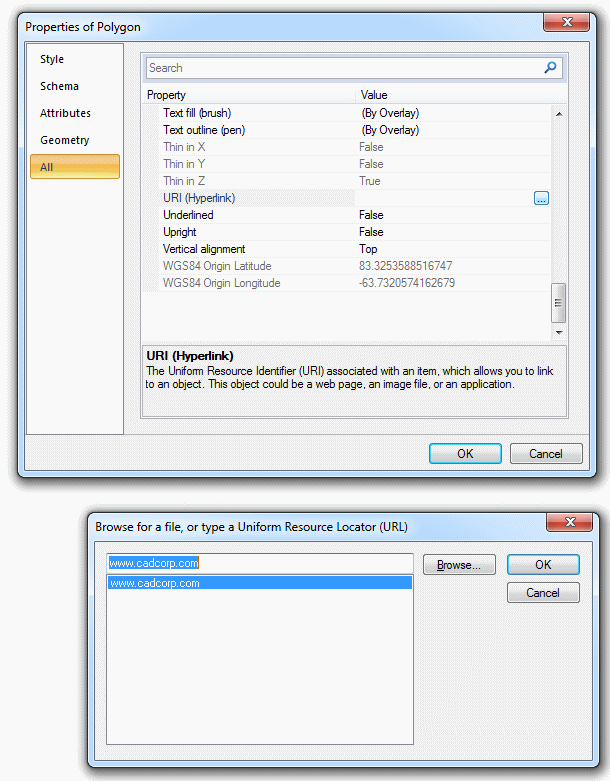
The upper portion of the panel will display the selected URL, the lower portion will display recently used URLs.
The Uniform Resource Identifier (URI) associated with an item allows you to link to an object. This object could be a web page, a folder, an image file or an application.
For details of acceptable URI (Hyperlink) values see Hyperlinks to external objects.
Click to return to www.cadcorp.com
© Copyright 2000-2017 Computer Aided Development Corporation Limited (Cadcorp).