 Move Dataset.gif) Move Dataset
Move Dataset Move Dataset.gif) Move Dataset
Move DatasetOrder Items
Group items
Position items
.gif) Move Dataset moves all of the items in the dataset. This is actually done by re-defining the coordinate system of the dataset, so this command operates quickly no matter how big the dataset is.
Move Dataset moves all of the items in the dataset. This is actually done by re-defining the coordinate system of the dataset, so this command operates quickly no matter how big the dataset is.
Typically this command can be used for CAD plans etc. to move datasets (which may be read only), whilst maintaining links to the original data.
Example:
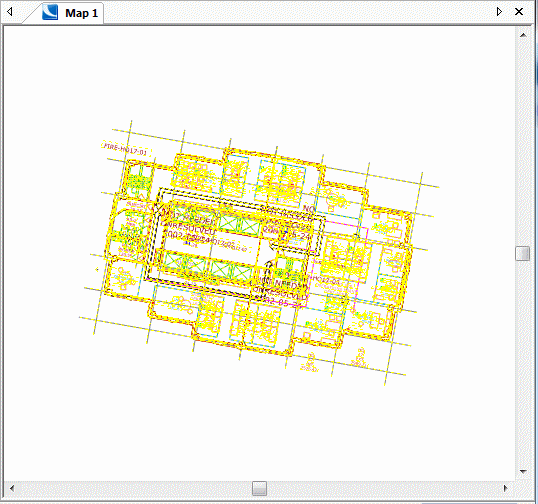
Select the dataset.
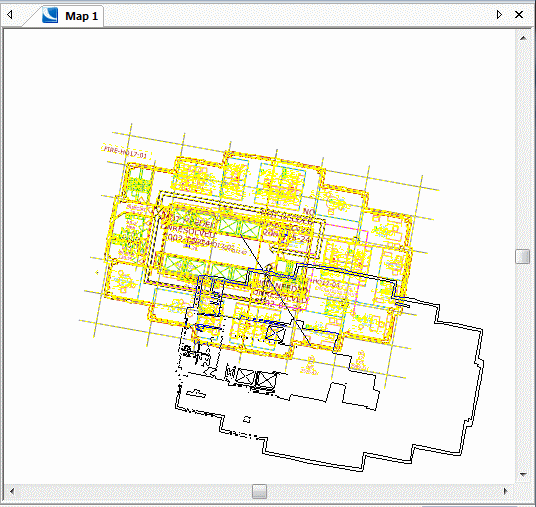
Click the Move Dataset command.
You can now move the dataset within the map window. If you wish to increase or decrease the dataset scale, or mirror or rotate the dataset, press Return to display the Transformation dialog:
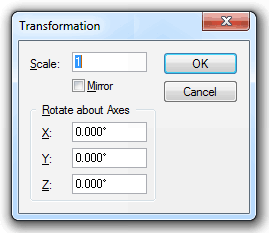
Scale: - Enlarge or reduce the items on the cursor by the specified value. This value is relative to its current size, and ignores any previous enlargement or reduction.
Mirror - Create a mirror image of the graphics on the cursor, using the specified angle as the mirror plane. 0 degrees is horizontal, 45 degrees is bottom-left to top-right, and 90 degrees is vertical.
Rotate about Axes
X:/Y: - Define three-dimensional rotation about the X/Y axes. These options are only useful in 3D modelling.
Z: - Rotate the items on the cursor through the specified angle. Positive angles are anti-clockwise, negative angles are clockwise.
On completion click OK.
Top of page
Click to return to www.cadcorp.com
© Copyright 2000-2017 Computer Aided Development Corporation Limited (Cadcorp).