 Rotate-Rotate.gif) Rotate
Rotate Rotate-Rotate.gif) Rotate
Rotate
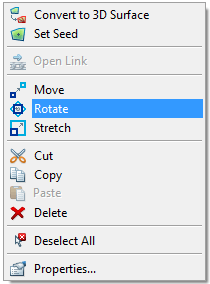
Order Items
Group items
Position items
Dataset
 (from Arrange menu).gif) Rotate rotates the selected item(s) around a selected point. If a point in space is chosen then this will rotate the item(s) around that point. If one of the square grab handles is chosen, this rotates the item(s) around the opposite grab handle.
Rotate rotates the selected item(s) around a selected point. If a point in space is chosen then this will rotate the item(s) around that point. If one of the square grab handles is chosen, this rotates the item(s) around the opposite grab handle.
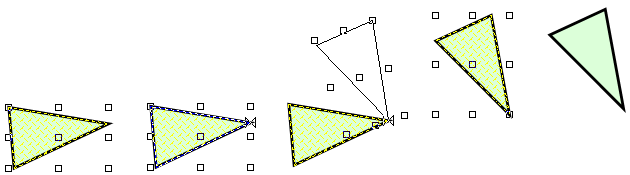
Top of page
Click to return to www.cadcorp.com
© Copyright 2000-2017 Computer Aided Development Corporation Limited (Cadcorp).