 (100).gif) Roamer
Roamer (100).gif) Roamer
Roamer
.gif) Roamer attaches a magnifying glass to the cursor. As you drag the cursor over a Map Window, you will be able to see the map in more detail.
Roamer attaches a magnifying glass to the cursor. As you drag the cursor over a Map Window, you will be able to see the map in more detail.
Keyboard shortcut key is F10.
You can increase and decrease the magnifying power by using the mouse wheel, or the keypad plus (+) and asterisk (*) keys.
The size of the magnifying glass can be increased or decreased by pressing the up/right-hand arrow keys or the down/left-hand arrow keys respectively. The size of the magnifying glass when Roamer is exited will be the initial size when the command is next used.
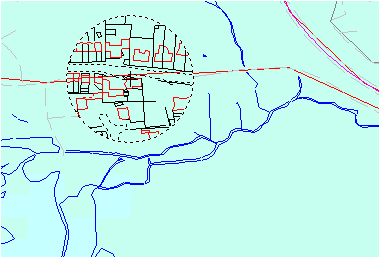
You can use the Roamer command when any command that requires mouse input is running, e.g. LineString [Create-Simple], so that you can get more accurate screen snaps. If you use Roamer when running In [Home-Zoom] or Out [Home-Zoom], then you can zoom in or out on that part of the whole map by pressing the Enter key.
To quit Roamer press the Escape key.
You can select Circle, Square or Binoculars shaped roamer in the User Interface and Commands tab of the Options dialog Options [File]:
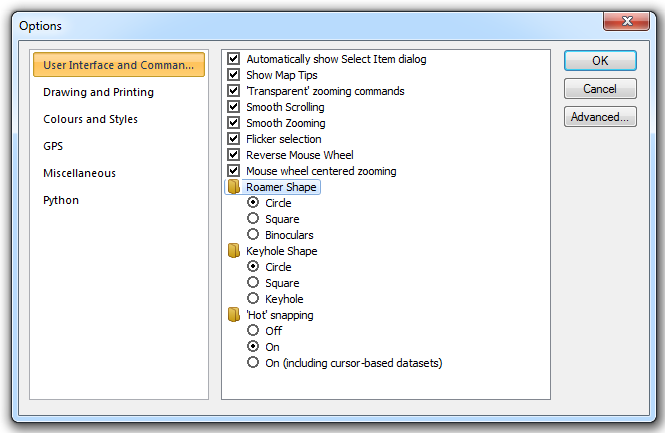
Top of page
Click to return to www.cadcorp.com
© Copyright 2000-2017 Computer Aided Development Corporation Limited (Cadcorp).