.gif) Set Transparency...
Set Transparency....gif) Set Transparency...
Set Transparency...
-local menu.gif)
.gif) Set Transparency changes a raster item's transparency (or alpha blend factor).
Set Transparency changes a raster item's transparency (or alpha blend factor).
You can use an additional method to set the transparency Once the image is displayed, use the local command Set Transparency...
This displays the Bitmap Transparency dialog. This dialog allows you to set the transparency to a number between 0 and 255, 0 being fully opaque and 255 being fully transparent:
.gif)
Once you have set the bitmap transparency, you can inspect and set the transparency property of the bitmap item in the All tab of the Properties of Bitmap dialog. The value can be edited in this dialog.
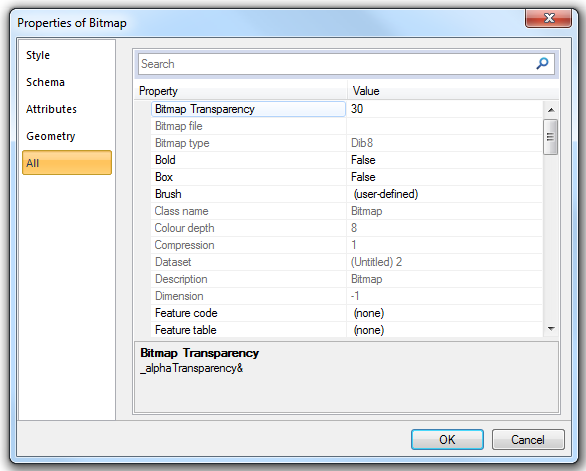
Bitmaps can also be set to different degrees of transparency by use of a slider bar in the Overalys dialog Styles tab.
See Bitmap Images and Transparency
Top of page
Click to return to www.cadcorp.com
© Copyright 2000-2017 Computer Aided Development Corporation Limited (Cadcorp).