![]() Stack stacks coincident Text Items around a position.
Stack stacks coincident Text Items around a position.
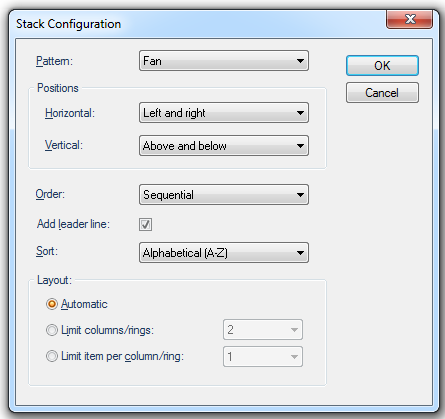
Pattern
This sets the stacking pattern of the selected text items.
Select from Fan, Grid, Circular or Radial.
Positions
Horizontal
Controls which horizontal stacking positions are allowed.
Select from Left, Left and right or Right.
Vertical
Controls which vertical stacking positions are allowed.
Select from Above, Above and below or Below.
Order
This sets the stacking order.
Select from Sequential or Alternating.
Add leader line
Check this tickbox if you require the stacked items to have a leader line.
Sort
Sets the overall order in which to stack the items.
Select from Alphabetical (A-Z), Reverse alphabetical (Z-A), Text width (narrow to wide), Text width (wide to narrow).
Layout
Automatic
Automatically chooses the layout of the stacking pattern.
Limit columns/rings
Controls the layout of the stacking pattern by limiting the number of columns or rings.
The number of columns or rings depends on the number of Text items selected.
Limit item per column/ring
Controls the layout of the stacking pattern by limiting the number of stacked text items in each column or ring.
The number of stacked text items depends on the number of Text items selected.
You can either click a position and all selected Text Items will be stacked around that point, or simply press Enter and groups of coincident Text Items will be stacked around the coincident point(s).
Top of page
Click to return to www.cadcorp.com
© Copyright 2000-2017 Computer Aided Development Corporation Limited (Cadcorp).