 (Group) (100).gif) Merge
Merge (Group) (100).gif) Merge
Merge
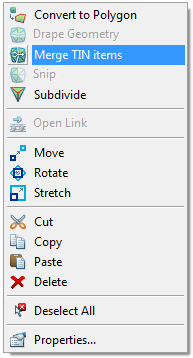
 button (100).gif) Merge merges the selected TIN items together, by joining them along their common edges.
Merge merges the selected TIN items together, by joining them along their common edges.
The command should only be used with TIN items which touch at their edges. You should not try to use it for TIN items which overlap each other. You may find it useful to use Fan/Strip TIN [Create-3D] to make a narrow strip of triangles between two larger disconnected TIN items.
Top of page
Send comments on this topic.
Click to return to www.cadcorp.com
© Copyright 2000-2017 Computer Aided Development Corporation Limited (Cadcorp).