 (Group) (100).gif) Subdivide
Subdivide (Group) (100).gif) Subdivide
Subdivide
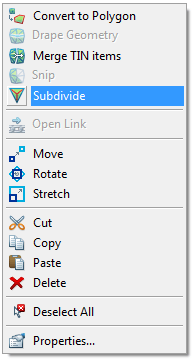
 button (100).gif) Subdivide subdivides the selected TIN item's faces using smooth interpolation.
Subdivide subdivides the selected TIN item's faces using smooth interpolation.
A new node is added into each face of the original TIN item.
The height of each new node is calculated using the de Casteljuu algorithm on each original face.
This matches the TIN nodes and the average TIN normal at each node.
This command is useful for making TIN items appear smoother, prior to exporting to another GIS or CAD system which does not support smooth shading.
Top of page
Send comments on this topic.
Click to return to www.cadcorp.com
© Copyright 2000-2017 Computer Aided Development Corporation Limited (Cadcorp).