.gif) Undo
Undo.gif) Undo
UndoKeyboard shortcut: Ctrl +Z.gif) Undo undoes the previous command which created, deleted, or modified graphics and text. These changes to graphics are held in a memory buffer. You can undo one by one all changes held in the buffer, in the reverse order in which they were made. This will often allow changes to be undone all the way back to the last time the file was saved.
Undo undoes the previous command which created, deleted, or modified graphics and text. These changes to graphics are held in a memory buffer. You can undo one by one all changes held in the buffer, in the reverse order in which they were made. This will often allow changes to be undone all the way back to the last time the file was saved.
Clicking the arrow at the bottom of the Undo button will display a list of the recent actions, for example:
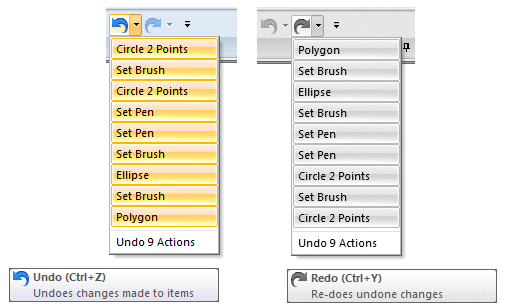
Clicking on one of these actions will undo that particular action. Moving the mouse pointer over the list of actions will select one or more actions. The number of selected "Undo" action(s) will appear in the drop-down list of the Undo button.
As in other Windows applications, window operations (like resizing and moving) cannot be undone.
You can check the Developer [View-Show/Hide] tickbox to see which commands are being "redone", for example:
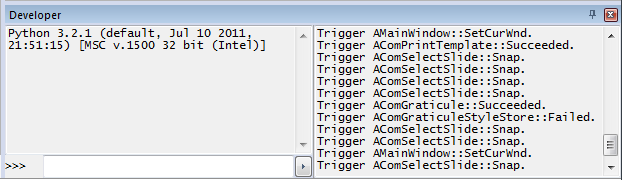
The Undo/Redo commands undo and re-apply changes made to data on RDBMS cursor datasets. The changes are made directly to the database. If RDBMS archiving has been switched on the use of these commands will create archive information.
Modifications to the SIS Workspace Definition specification as set in Overlays [Home-Map] cannot be undone.
Top of page
Click to return to www.cadcorp.com
© Copyright 2000-2017 Computer Aided Development Corporation Limited (Cadcorp).