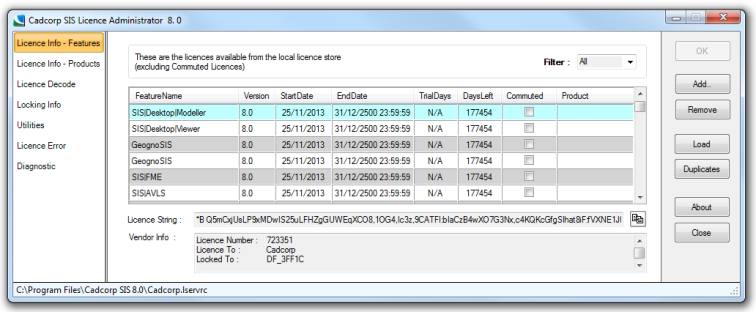
To assist users with licence administration for standalone licences (for network licences they use WLMADMIN) the Cadcorp SIS Licence Administrator 8.0 should be included at installation, see Standalone Licence. The Cadcorp SIS Licence Administrator 8.0 allows users to manage and check licence files. It also integrates with SIS to provide detailed error messages in the case of licence failure.
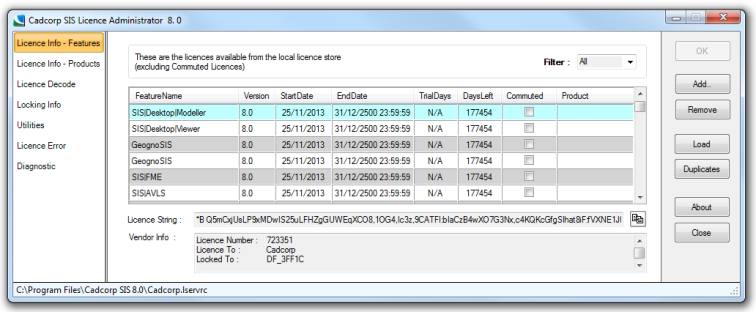
This application can be installed directly as part of the Installation procedure.
See Adding Standalone Licences for further details of using the Cadcorp SIS Licence Administrator 8.0 tool.
Note: If you wish to run the Cadcorp SIS Licence Administrator 8.0 tool independently of SIS select and run Cadcorp.SIS.Licence.Administrator.exe, normally located in C:\Program Files\Cadcorp SIS 8.0. If you are using Windows 8.1 it is important to use the Run as administrator option otherwise you will receive an Access to the path ‘C:\Program Files\Cadcorp SIS 8.0\cadcorp.lservrc’ is denied message.
The Licence Info - Features tab (shown above) shows the licences available from the local licence store (excluding Commuted Licences).
The Licence Info - Products tab (shown below) shows the product names encoded in the available licences from the local licence store (excluding Commuted Licences).
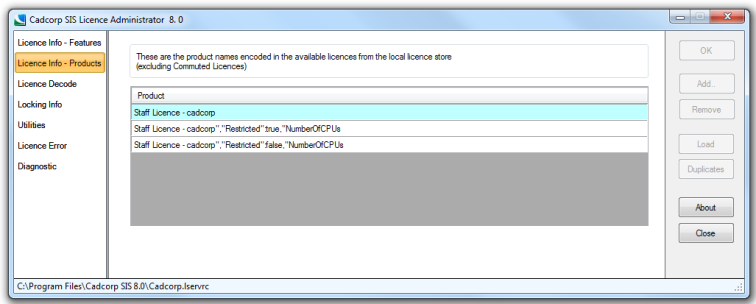
Send comments on this topic.
Click to return to www.cadcorp.com
© Copyright 2000-2017 Computer Aided Development Corporation Limited (Cadcorp).