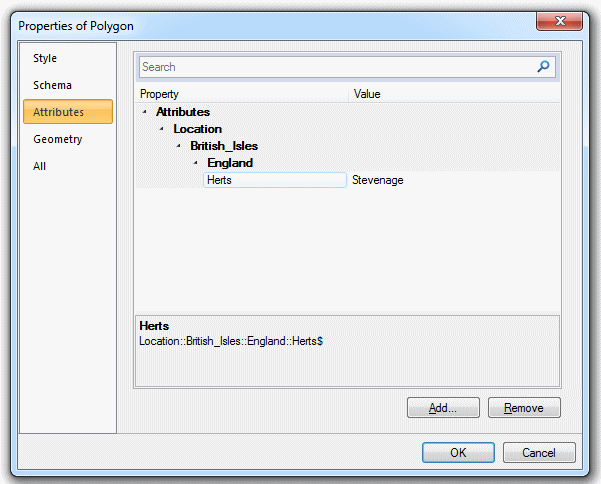
SIS attribute data types are:
Properties can also contain arrays of the above list (including the Version 6 compatible types). Properties with these types have the suffix character '@' e.g. "MyDate@". The GetProperty, SetProperty, Evaluate and SetListProperty methods support the new property types, using COM "variants" as parameters. At the moment, only cursor-based datasets take advantage of these new types.
When setting an item’s property to null using the SetProperty method the following points apply:
Attributes are displayed in the hierarchical form of "Parent::Child::Grandchild$".
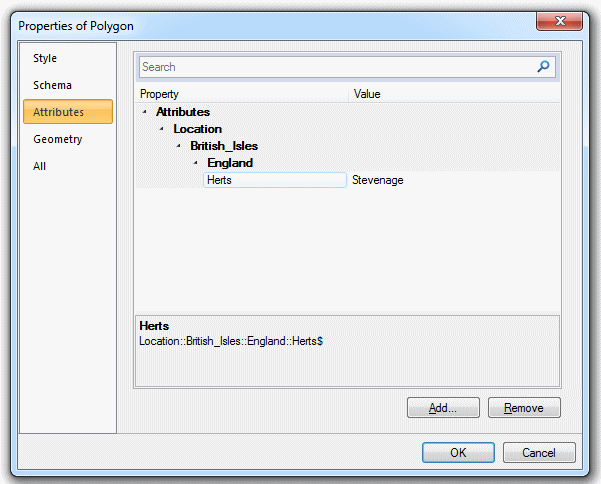
Attributes are entered in the New Attribute form, one level at a time, with each hierarchical level separated by double colons (::), as follows:
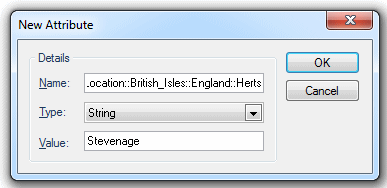
The Properties Control Bar will display the attribute hierarchy.
Schema in the Maps Control Bar displays the attribute full name with a "/" separator in place of the double colons.
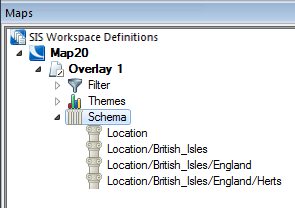
The Table Window will be displayed as follows:
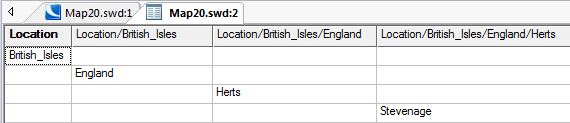
Send comments on this topic.
Click to return to www.cadcorp.com
© Copyright 2000-2017 Computer Aided Development Corporation Limited (Cadcorp).