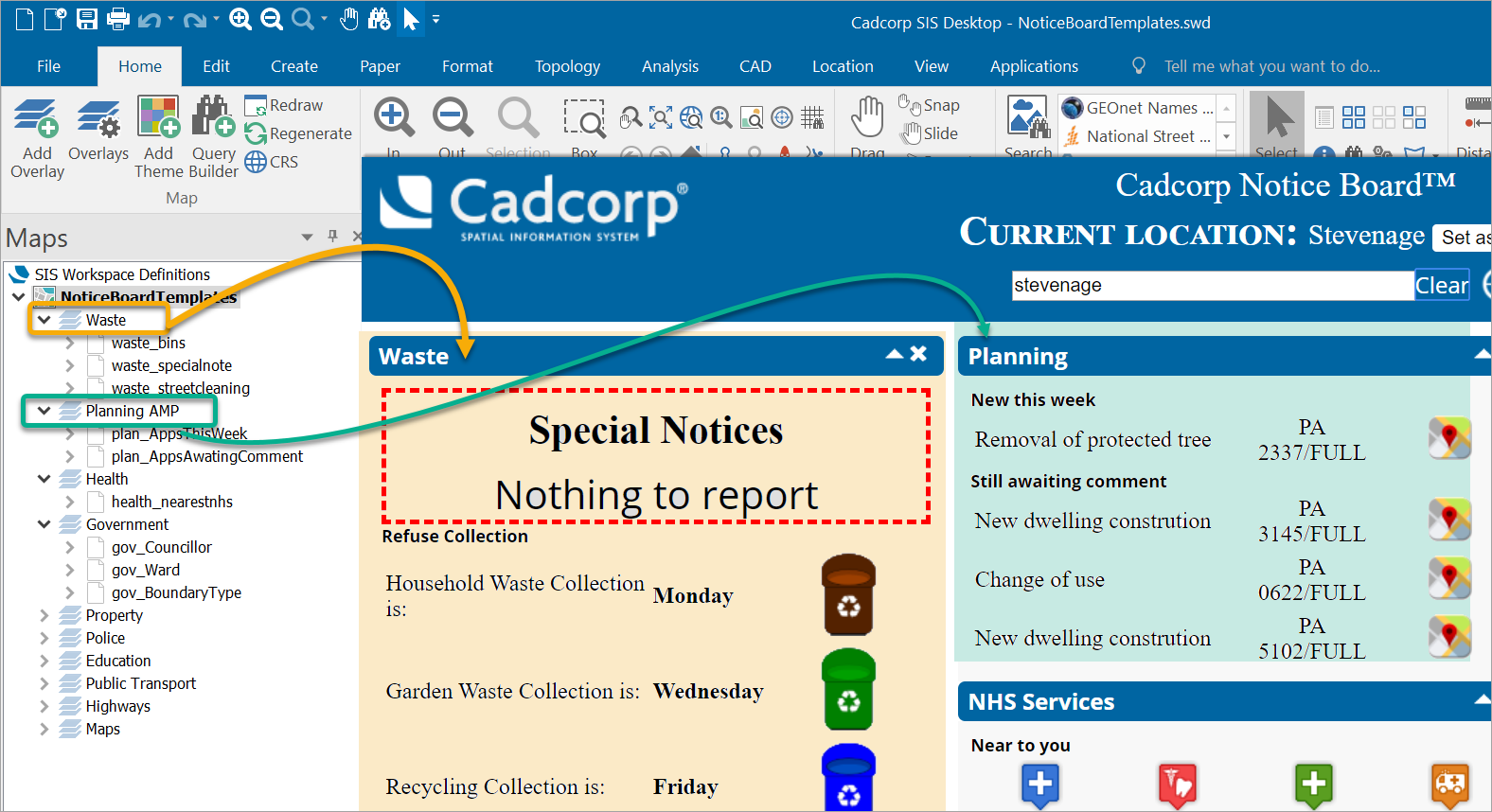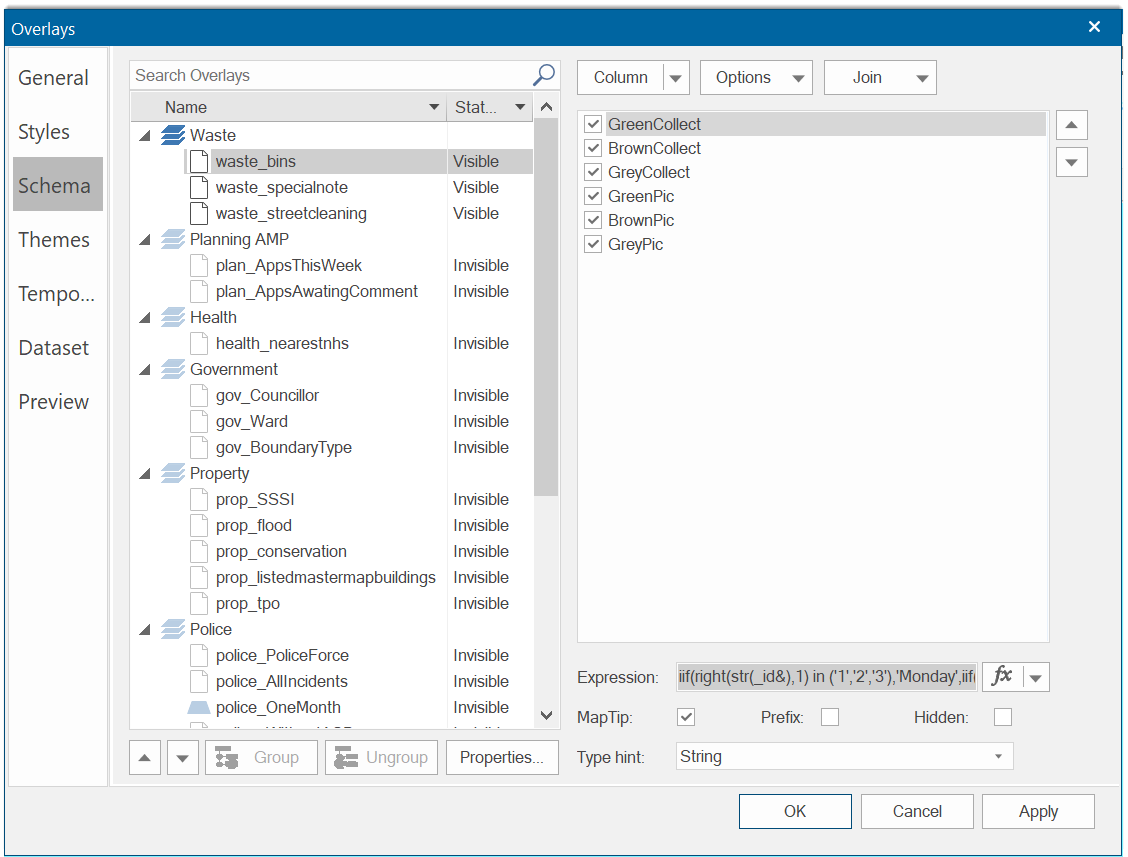Create and define a path to the SWD
A SIS Workspace Definition (SWD) file is used to display search results. A default SWD is included with Notice Board.
Creating the SWD
Each search query in Local Knowledge requires a separate overlay in the SWD. SWDs are created and edited in our desktop product CadcorpSIS Desktop 
Overlays in the Local Knowledge SWD (included with installation) are displayed as Local Knowledge results.
Select Properties > Schema to choose the specific information sets to be displayed in the results.
Ensure you have enabled map tips for the schema columns from which Local Knowledge should return data. Local Knowledge uses these map tips to filter data; they are particularly useful to limit the amount of data GeognoSIS/WebMap needs to sift through.
Right click on the schema column and set Map Tips to True.
A sample Local Knowledge SWD is included with Notice Board: You can find this here: "C:\inetpub\wwwroot\NoticeBoard9\App_Data\Data\UK\NoticeBoard\NoticeBoardTemplates.swd"
This SWD contains have preset Local Knowledge configuration; it also includes templates that are accessible through the Notice Board Admin options.
Defining the path to the SWD
Specify the path to the SWD in Add Local Knowledge.
Each overlay represents a different type of query. Possible queries are: