3D tab command groups
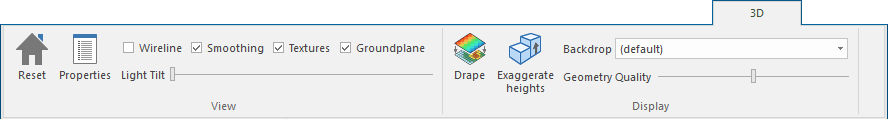
The 3D tab is divided into two logical command groups as shown below:
View
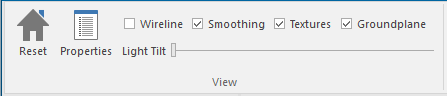
| Reset | Resets the view of the 3D window to its initial state. |
| Properties | Sets the properties of the view in the 3D window. |
| Wireline | Displays Items as wirelines |
| Smoothing | Displays Items with smoothing |
| Textures | Displays textures on Items, e.g. draped images |
| Groundplane | Toggles Drape ground plane |
| Light Tilt | Tilt the 3D light |
Display
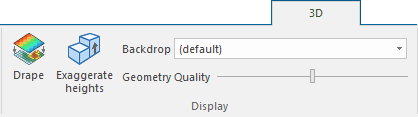
| Drape | Drapes a bitmap in the 3D window. |
| Exaggerate heights | Exaggerates the heights in the 3D window. |
| Backdrop | Set the backdrop from the drop-down list. |
| Geometric Quality | Adjusts the quality of the 3D Geometry. |