Pasting SIS graphics into SIS
When SIS graphics are copied to the clipboard, their position relative to the current axes position is automatically recorded.
During pasting, they will be placed so they have the same spatial relationship to the axes position at the time of copying.
Note: Graphics are pasted onto the overlay from which they were copied (if it is editable). If not, a new internal dataset is created and the graphics placed here.
To copy large datasets within Cadcorp SIS Desktop or to copy items between coordinate systems, use Replicate (Edit > Clipboard) instead of Copy and Paste.
Moving or copying graphics from one overlay to another
The clipboard is useful for copying or moving items from one overlay to another.
Copying non-editable data to the clipboard (such as Ordnance Survey data), then pasting it to an editable overlay provides an editable copy of the data.
Copying an entire overlay
The contents of an entire overlay can be copied to the clipboard and pasted back using the Copy and Paste buttons (Overlays > General > Edit).
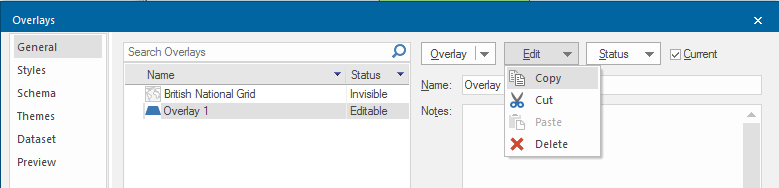
Pasting a picture of one window into another
Use Paste Special to paste a picture of one window into another. This is especially useful with Print Templates.