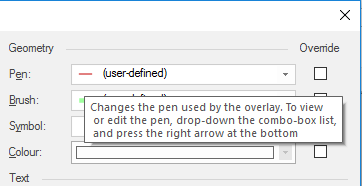Command Dialogs
Many SIS commands use dialogs to gather or display information, e.g. Overlays, CRS etc.
Some of the commands use Wizards, e.g. New (File > New] and Print Template (File > Print Template).
Some commands (typically those used to create map data, e.g. LineString or Point) use special dialogs which both accept input and allow you to interact with the map. These dialogs are visible for as long as their command is running.
Helpful tips are available for dialog parameters. To display these tips place the cursor over the required entry.