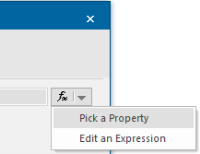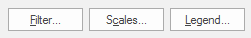Expression
The Expression theme styles Items by evaluating an expression and using the result as the style.
Click Home > Add Theme > Style and select Expression.
Click Next to open the expressions options.
Enter a Title for the style expression you need.
Use the fx drop-down button to select either; Pick a Property to select a built-in property or a user-defined attribute or Edit an Expression to display the Expression Builder dialog.
Note: See also Pick a Property or Edit an Expression.
Filter, Scale and Legend buttons
Click here for Individual Values Theme properties.
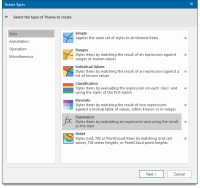
 dialog_thumb_200_0.png)