.png) Bezier
Bezier .png) Bezier
Bezier
.gif) Bezier constructs a smooth LineString item from a Bezier curve.
Bezier constructs a smooth LineString item from a Bezier curve.
A Bezier curve is a smooth curve whose slope varies along its length according to the position of control points. Bezier curves are often used by engineers and graphic designers in situations where the curve must be accurately reproduced in several software systems.
Note: The Bezier command is not available in Map Manager or Map Express.
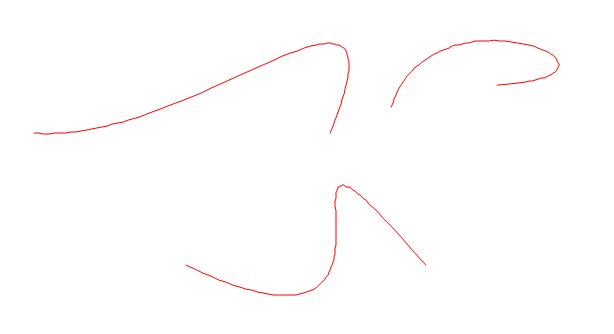
As you move the cursor, you will now see the curve being dragged into different shapes, the LineString item following the cursor as if it were a magnet. You are required to enter two control points, which define the tangent of the LineString item at its start and end. To be more precise, the tangent at the start of the Bezier is defined by the third point, and the tangent at the end of the Bezier is defined by the fourth point.
When a Bezier curve is selected, round grab handles are displayed at the ends and at the control points. Dragging these handles with the cursor enables you to modify the shape of the Bezier. The active "handle" becomes solid black while the Bezier curve modification is in progress.
Top of page
Send comments on this topic.
Click to return to www.cadcorp.com
© Copyright 2000-2017 Computer Aided Development Corporation Limited (Cadcorp).