.gif) From QZone
From QZone.gif) From QZone
From QZone
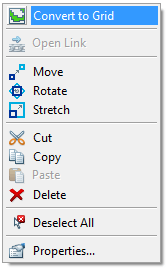
.gif) From QZone converts a QZone item into a Grid item. The Grid item will have the same cell size as the original QZone item. All cells inside the QZone item will have a Grid item value of 1, and all cells outside the QZone item will have a Grid item value of 0.
From QZone converts a QZone item into a Grid item. The Grid item will have the same cell size as the original QZone item. All cells inside the QZone item will have a Grid item value of 1, and all cells outside the QZone item will have a Grid item value of 0.
When you convert the QZone item into a Grid item, the item's colour may change. This is because QZone items are coloured by their Brush, and Grid items are coloured by their Pen.
Also, you may not be able to see the new Grid item, since its cells may be too big or too small. Use .gif) Zoom Raster [Home-Zoom] to see the Grid item's contents.
Zoom Raster [Home-Zoom] to see the Grid item's contents.
QZone items are more compact, and faster than Grid items. However, to use Grid item analysis to combine different Grid items with TopoPolygon items, all of the information must be in Grid items. You can convert a TopoPolygon item into a QZone item, and then into a Grid item.
Top of page
Click to return to www.cadcorp.com
© Copyright 2000-2017 Computer Aided Development Corporation Limited (Cadcorp).