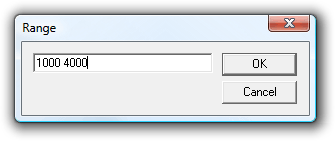.gif) Range QZone
Range QZone
Applicability:
- Cadcorp SIS Map Modeller
- Cadcorp SIS ActiveX Modeller
Ribbon Group:
Analysis-Grids
Map Window:
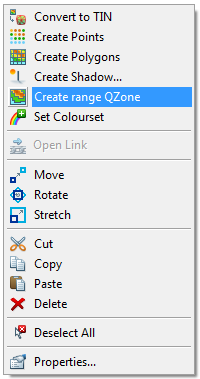
Conditions for use:
- Item Class: Grid
- Minimum number selected: 1
- Minimum item status: Hittable
Associated commands:
Description:
.gif) Range QZone creates a QZone item covering the pixels in the selected Grid item which have values in a chosen range.
Range QZone creates a QZone item covering the pixels in the selected Grid item which have values in a chosen range.
To create the QZone:
- Select the Grid item.
- Select Range QZone or Create range QZone from the local menu.
- Type in the value range required. This should be the first number, followed by a space, followed by the second number, e.g. 1000 4000.
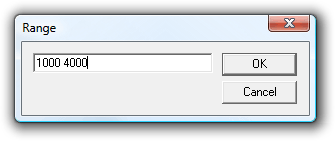
Note: the numbers must be within the range.
Top of page AComGridZoneRange
Click to return to www.cadcorp.com
© Copyright 2000-2017 Computer Aided Development Corporation Limited (Cadcorp).
.gif) Range QZone
Range QZone.gif) Range QZone
Range QZone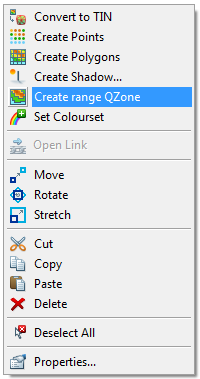
.gif) Range QZone creates a QZone item covering the pixels in the selected Grid item which have values in a chosen range.
Range QZone creates a QZone item covering the pixels in the selected Grid item which have values in a chosen range.