 (100).gif) Measure Geometry Length
Measure Geometry Length (100).gif) Measure Geometry Length
Measure Geometry Length
.gif) Measure Geometry Length measures and reports the length of the selected item(s).
Measure Geometry Length measures and reports the length of the selected item(s).
Select the item or items whose length you need to know, then select .gif) Measure Geometry Length.
Measure Geometry Length.
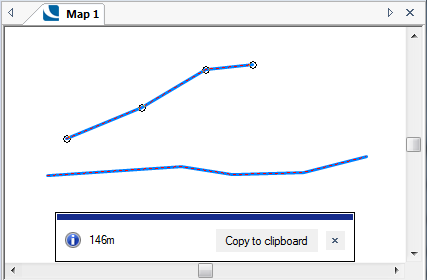
An  Information box will be displayed showing the total length of the items selected, the length is in the current linear units and to the number of decimal places as set in the Coordinate Reference Systems dialog. To change the units or number of decimal places go to CRS [Home-Map], Units tab.
Information box will be displayed showing the total length of the items selected, the length is in the current linear units and to the number of decimal places as set in the Coordinate Reference Systems dialog. To change the units or number of decimal places go to CRS [Home-Map], Units tab.
Click the Copy to clipboard button to copy the value to the Windows clipboard as text. When pasted back, it is placed as a text item at the centre of the current map window, or it can be pasted into a text dialog box or a spreadsheet, as appropriate.
Click the x button in the  Information box to dismiss the message.
Information box to dismiss the message.
The length of an item is a property, and can be inspected in the following ways:
Top of page
Click to return to www.cadcorp.com
© Copyright 2000-2017 Computer Aided Development Corporation Limited (Cadcorp).