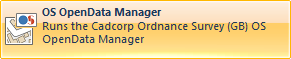 OS OpenData Manager
OS OpenData Manager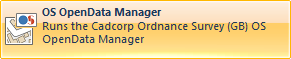 OS OpenData Manager
OS OpenData Manager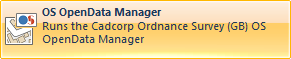 OS OpenData Manager displays the Cadcorp SIS OS OpenData Loader dialog:
OS OpenData Manager displays the Cadcorp SIS OS OpenData Loader dialog:
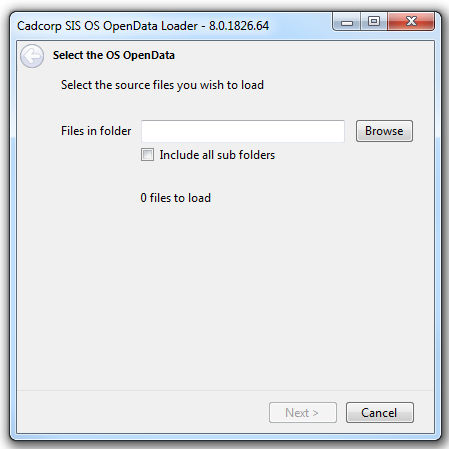
Select the source files you wish to load:
Files in folder
Displays a Browse for Folder pane to select files for processing.
Check the Include all sub folders tickbox if required.
The number of files selected for loading will be displayed.
Click Next when the selection has been made.
The Select one of the available dataset types dialog will be displayed:
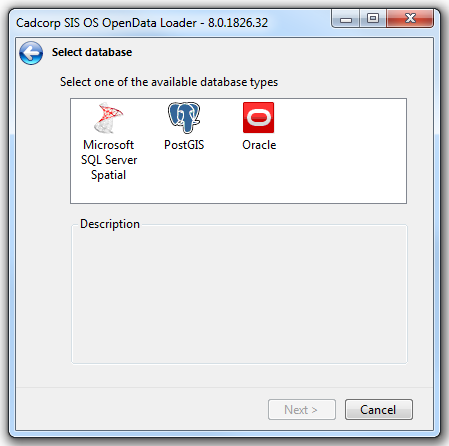
The following options are available:
Microsoft SQL Server Spatial - an editable dataset that stores items in a Microsoft SQL Server Spatial database, using the planar geometry type.
PostGIS - an editable dataset that stores items in a PostGIS-enabled PostgreSQL database, using the PostGIS spatial schema.
Oracle - an editable dataset that stores items in an Oracle 9i, or later, Spatial database, using the Oracle Object-Relational schema.
Select the database type and click Next.
The corresponding database login dialog will be displayed.
The following screen shots show the progress that can be expected using Oracle as an example.
The Select the action to take and the layer to use dialog will be displayed:
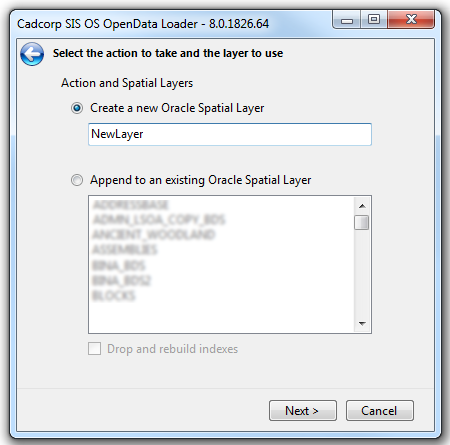
Select either Create a new Oracle Spatial Layer or Append to an existing Oracle Spatial Layer.
Click Next.
The Load the data dialog will be displayed:
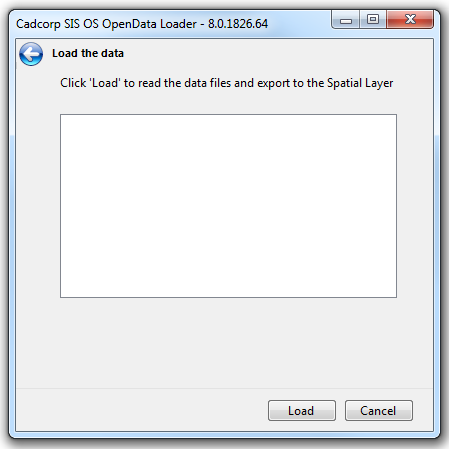
Click Load.
The read and export process will commence:
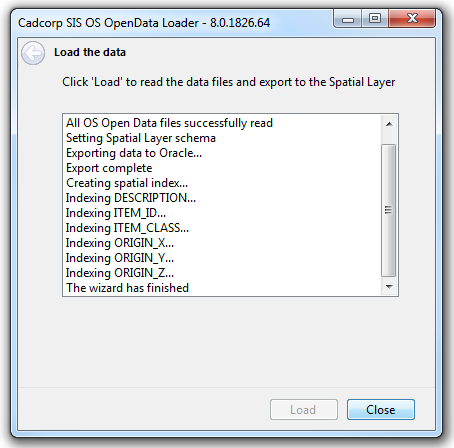
On completion click Close.
Once the OS OpenData source files have been loaded, you can open the data directly using the Add Overlay > Ordnance Survey (GB) > OS (GB) OpenData option in the Overlay Types dialog:
 OpenData ringed.png)
Select OS (GB) OpenData and click Next to go to the database type selection dialog.
Select the database used when OS OpenData Manager was run and click Next.
Follow the procedure for OS (GB) OpenData.
OS (GB) OpenData will automatically find tables that have been created with the OS OpenData Manager and style the data for display and editing.
Send comments on this topic.
Click to return to www.cadcorp.com
© Copyright 2000-2017 Computer Aided Development Corporation Limited (Cadcorp).