Path places copies of items at regular intervals along a polyline. The path may be on an open or closed LineString item, and may contain curves.
Select the items which are to be copied and then select this command. The command requires an initial snap, or typed coordinate, to use as a reference point. It is this point on each copy which will be used to position the items on the path.
You should then snap or type a position for the start of the path along which the copies are to be placed. Next you are prompted for another position. You may snap a position to indicate the end of the path, or if you want the copies to be placed right up to the end of the LineString item, hold the Ctrl key down as you snap on the LineString.
A dialog is then displayed so that you may choose the number of copies required, spacing between them, whether or not they are rotated and whether a copy is to be placed at the start of the path:
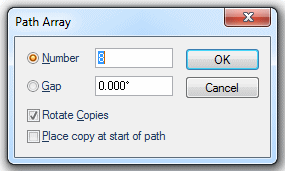
The Number of copies must be in the range 1 to 2000.
See General editing techniques for details of arrays.
Top of page
Click to return to www.cadcorp.com
© Copyright 2000-2017 Computer Aided Development Corporation Limited (Cadcorp).