
The CAD tab is divided into seven logical command groups as shown below:
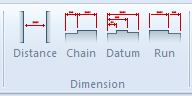
| Distance | Constructs a simple linear dimension between two points. |
| Chain | Constructs a chain dimension along a line that is parallel to the X axis. |
| Datum | Constructs a series of dimensions from a datum point parallel to the X axis. |
| Run | Constructs a run of accumulative dimensions along a line that is parallel to the X axis. |
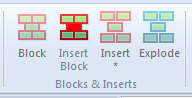
| Block | Collects the selected items into a single named Block item. |
| Insert Block | Inserts a copy of a named or selected Block. |
| Insert* | Inserts a copy of Block items into the current overlay. |
| Explode | Separates the items in the selected Blocks, allowing them to be individually edited. |
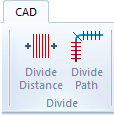
| Divide Distance | Divides a distance with equally spaced lines. |
| Divide Path | Draws divisions at regular intervals along a path. |
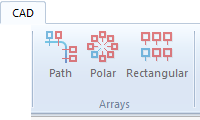
| Path | Copies the selected items along a path. |
| Polar | Copies the selected items in a circular or polar array. |
| Rectangular | Copies the selected items in a rectangular array. |

| Create | Collects the selected items together to form a new Assembly item. |
| Edit | Adds or removes items from the selected Assembly item. |
| Select | Select items contained in an Assembly item. |
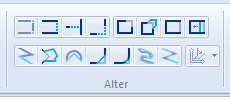

|
|
.gif) Join LineStrings Join LineStrings |
Joins selected LineString items together with a tolerance. |
.gif) Join Join |
Joins two selected LineString items together. |
.gif) Trim/Extend Trim/Extend |
Trims or extends the ends of LineString items. |
.gif) Trim and Join Trim and Join |
Trims and joins the selected LineString item to another. |

|
|
|
|
Removes part of the selected item. |
|
|
Moves a path within the selected item. |
|
|
Deletes a segment from a LineString item. |
|
|
Moves a segment within a LineString or Polygon item. |
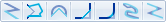
|
|
|
|
Draws a line, appending it onto any selected line. |
.gif) Reprofile LineString Reprofile LineString |
Re-routes a portion of an existing LineString item. |
.gif) Facet Facet |
Replaces curved geometry segments with shorter straight segments. |
.gif) Chamfer Chamfer |
Inserts a chamfer at a snapped vertex. |
.gif) Fillet Fillet |
Inserts a circular blend at a vertex. |
.gif) Smooth Midpoint Smooth Midpoint |
Smoothes geometry, keeping segment mid-points fixed. |
.gif) Smooth Vertex Smooth Vertex |
Smoothes geometry, keeping vertices fixed. |

|
|
| Align to Axes | Aligns the selected geometry to the coordinate reference system. |
| Align to Geometry | Adjusts the selected geometry to right-angles. |
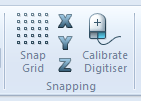
| Snap Grid | Sets up a snapping grid in the current window. |
| X (Snap X) | Collects X position for a compound snap. |
| Y (Snap Y) | Collects Y position for a compound snap. |
| Z (Snap Z) | Collects Z position for a compound snap. |
| Calibrate Digitiser | Defines the mapping from positions on the digitiser to positions in the world. |
Send comments on this topic.
Click to return to www.cadcorp.com
© Copyright 2000-2017 Computer Aided Development Corporation Limited (Cadcorp).