Polar places copies of items around a circle or part of a circle.
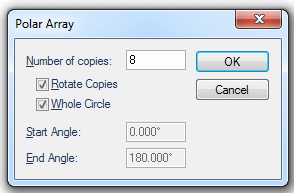
An example might be a circular table and chairs arrangement. You could draw one chair, then make a polar array to produce several copies arranged regularly around the table.
Select the graphics to be copied and choose this command. This will display the Polar Array dialog enabling you to input the number of copies required, whether they are rotated, and whether they are to be placed around a whole circle, or just a selected part of it.
The range for Number of copies is 1 to 720.
After clicking the OK button you must snap, or type a coordinate, to use as a reference point. It is this point on each copy which will be used to position the items around the circle.
After snapping or typing an initial position you will see the selected items arranged in a circle around the cursor. Move the cursor until the array is in the required position, then click a position for the centre of the array.
You can press the Enter key at any time to re-enter the dialog information.
See General editing techniques for details of arrays.
Top of page
Click to return to www.cadcorp.com
© Copyright 2000-2017 Computer Aided Development Corporation Limited (Cadcorp).