Rectangular places copies of items in a rectangular array, or two-dimensional matrix. You can specify the number of copies horizontally and vertically.
Select the items to be copied, and select Rectangular. The Rectangular Array dialog is displayed enabling you to enter the number of columns and the number of rows to make.
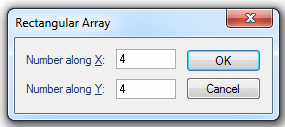
The Number along each axis must be in the range 1 to 1000.
After clicking the OK button you must snap, or type a coordinate, to use as a reference point. It is this point on each copy which will be used to position the items in the array.
After snapping or typing an initial position you will see the selected items arranged in a rectangular matrix on the cursor. Move the cursor until the array is in the required position, then click to position the copies.
You can press the Enter key at any time to re-enter the dialog information.
See General editing techniques for details of arrays.
Top of page
Click to return to www.cadcorp.com
© Copyright 2000-2017 Computer Aided Development Corporation Limited (Cadcorp).