.gif) Recall Print Template
Recall Print Template.gif) Recall Print Template
Recall Print TemplateFile-Print Template
.gif) Recall Print Template recalls an existing Print Template for editing.
Recall Print Template recalls an existing Print Template for editing.
The Open Print Template dialog is displayed:
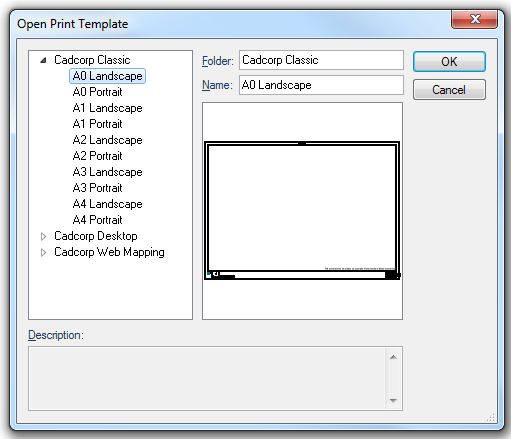
The left-hand pane shows the folders, in their groups, within all the Named Object libraries (NOLs).
The Folder and Name boxes show folders within a library and a name for an object, respectively, for example:
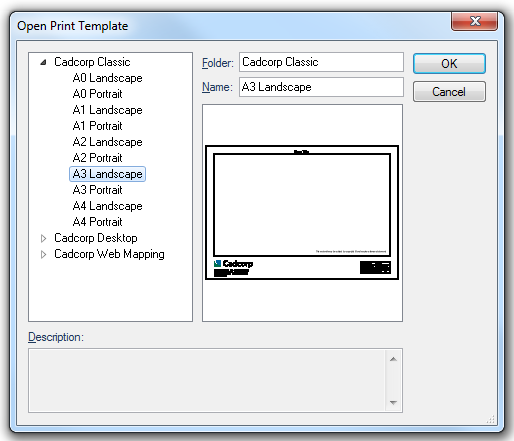
The right-hand pane shows a picture of the named object.
If you want to modify a Print Template, then you can recall an existing one, make your changes, and then store it again.
Top of page
Click to return to www.cadcorp.com
© Copyright 2000-2017 Computer Aided Development Corporation Limited (Cadcorp).