.gif) Store Print Template
Store Print Template.gif) Store Print Template
Store Print TemplateFile-Print Template
.gif) Store Print Template stores the current Map Window as a Print Template.
Store Print Template stores the current Map Window as a Print Template.
The Save Print Template As dialog is displayed:
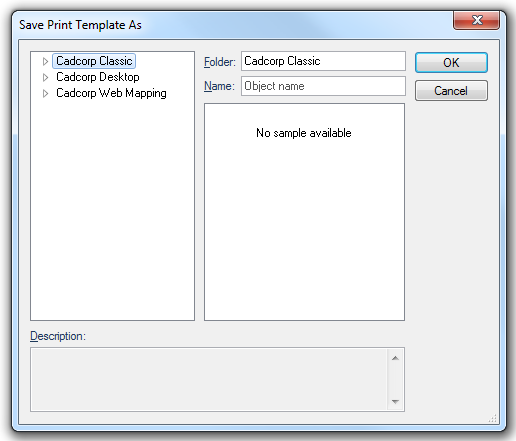
Click on the left hand arrow to expand the group to hold the stored print template or create a folder in the Folder text box.
Enter the required template name in the Name text box and click OK.
The current view must contain a Map Frame item, and the Map Frame item must not contain any overlays. The easiest way to create a Print Template is to recall an existing one, and then modify it.
You can create "title bar" text by adding text items (Text, BoxText, LineText or Label items) with a Prompt$ attribute. The value of the Prompt$ attribute will be used to prompt the user for a value, and the value of the text item itself will be used as the default value. "Title bar" text is edited in the Print Wizard.
If any snap grid is current then the Print Template will store it for use in the Print Wizard.
Top of page
Click to return to www.cadcorp.com
© Copyright 2000-2017 Computer Aided Development Corporation Limited (Cadcorp).