 (100).gif) Scale Bar
Scale Bar (100).gif) Scale Bar
Scale Bar
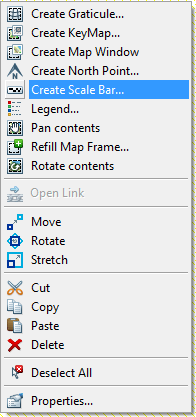
 (100).gif) Scale Bar (or Create Scale Bar... in the local menu) creates a Scale Bar item, showing the scale of the current Map Frame item's view.
Scale Bar (or Create Scale Bar... in the local menu) creates a Scale Bar item, showing the scale of the current Map Frame item's view.
A Scale Bar item is a special kind of Point item, which is linked to a Map Frame item and a Symbol in a Named Object Library. The Scale Bar item will stretch its Symbol to match the scale of the Map Frame item. If the Map Frame scale is changed, then the Scale Bar item will automatically change size.
The Symbol which the Scale Bar item refers to must be inside the special folder "*SB". Before you can create a Scale Bar item you must create at least one Symbol in this folder, using Symbol [Create-Miscellaneous]. The Scale Bar item's Symbol is unusual, as it must be drawn at world size - most Symbol objects are drawn in paper size.
Note: It is recommended that a scale bar is created in paper size at scale 1:1, also ensure the dataset scale is set to 1.
Top of page
Click to return to www.cadcorp.com
© Copyright 2000-2017 Computer Aided Development Corporation Limited (Cadcorp).