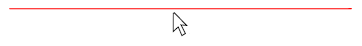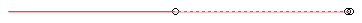button.png) Split
Split
Applicability:
- Cadcorp SIS Map Modeller
- Cadcorp SIS Map Editor
- Cadcorp SIS Map Manager
- Cadcorp SIS ActiveX Modeller
Ribbon Group:
Edit-Geometry
Conditions for use:
- Item Class: LineString
- Minimum number selected: 1
- Minimum item status: Editable
Associated commands:
Description:
 button.png) Split breaks a LineString item into two new LineString items at a chosen point.
Split breaks a LineString item into two new LineString items at a chosen point.
LineString items are broken in two by clicking on the position at which to break the LineString item. Each LineString item will have a vertex at the break position.
If the LineString item you are breaking is closed, then you will need to snap onto in two positions before it will be broken.
Example:
-
Select Split.
- Click on the LineString item to be broken, at the point where the break is to be made.
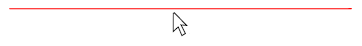
The LineString item will look the same. However when you try to select it you will see that it now consists of two separate LineString items, which meet at the point where you broke the original LineString item.
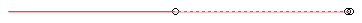
Top of page
AComBreakLine
Send comments on this topic.
Click to return to www.cadcorp.com
© Copyright 2000-2017 Computer Aided Development Corporation Limited (Cadcorp).
 button.png) Split
Split button.png) Split
Split button.png) Split breaks a LineString item into two new LineString items at a chosen point.
Split breaks a LineString item into two new LineString items at a chosen point.