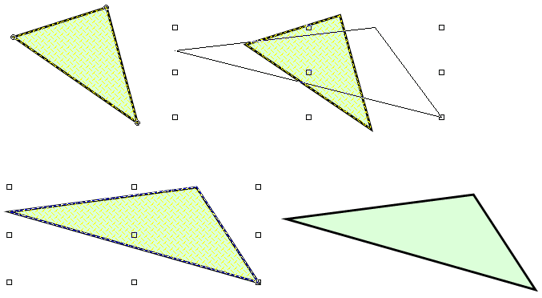button (100).gif) Stretch
Stretch
Applicability:
- Cadcorp SIS Map Modeller
- Cadcorp SIS Map Editor
- Cadcorp SIS Map Manager
- Cadcorp SIS ActiveX Modeller
- Cadcorp SIS ActiveX Manager
Ribbon Group:
Edit-Geometry
Map Window:
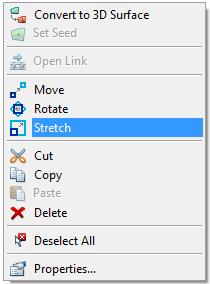
Conditions for use:
Associated commands:
Description:
 button (100).gif) Stretch stretches the selected items.
Stretch stretches the selected items.
If you want to type a known scaling factor or angle, then use Move instead.
Example:
- Select the item(s) to be stretched.
- Select Stretch.
- Click the first position.
- Click a second position to fix the item(s) at their new size.
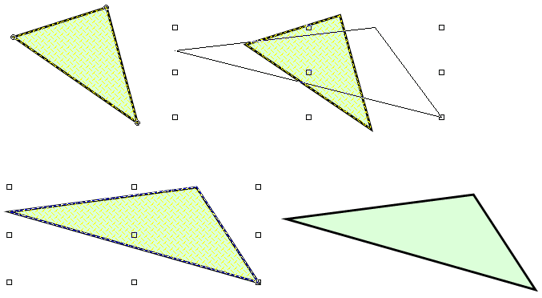
Top of page
AComStretch
Click to return to www.cadcorp.com
© Copyright 2000-2017 Computer Aided Development Corporation Limited (Cadcorp).
 button (100).gif) Stretch
Stretch button (100).gif) Stretch
Stretch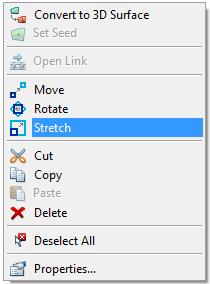
 button (100).gif) Stretch stretches the selected items.
Stretch stretches the selected items.